Loading ...
Loading ...
Loading ...
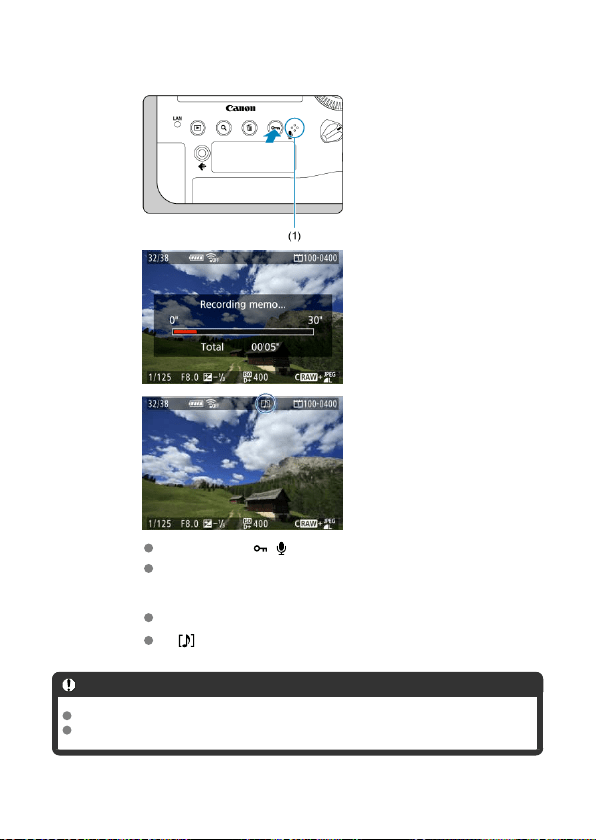
3.
Record a voice memo.
Hold down the < / > button for approx. 2 sec.
Keep holding down the button after [Recording memo...] appears, and
speak into the voice memo microphone (1). Each recording can be up
to approx. 30 sec.
To end the voice memo, release the button.
A [ ] icon is displayed at the top of the screen.
Caution
Voice memos cannot be added to movies or protected images.
Voice memos cannot be recorded with an external microphone.
431
Loading ...
Loading ...
Loading ...