Loading ...
Loading ...
Loading ...
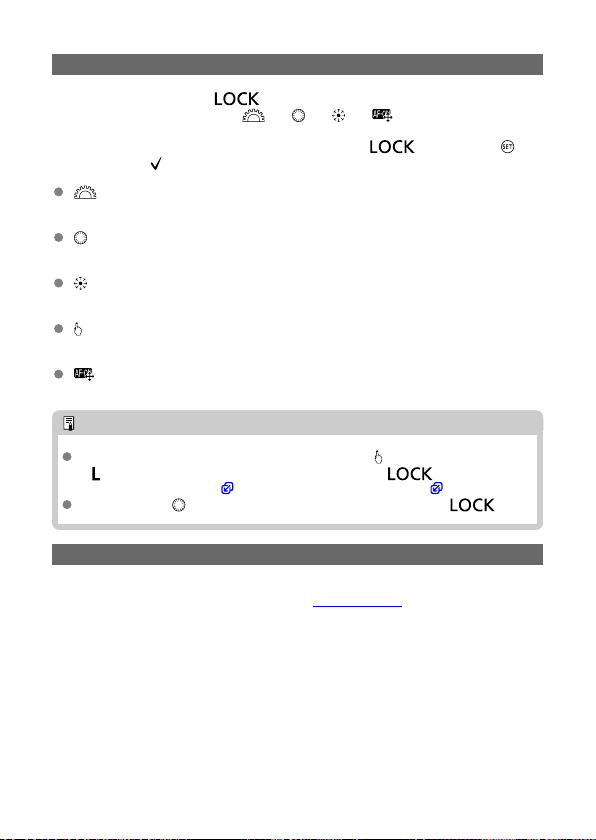
Multi function lock
With the power switch set to < >, this function can prevent settings from being
changed by accidentally touching <
>, < >, < >, < >, or the touch-screen
panel.
Select the camera controls to lock by setting the switch to <
>, then press < > to
add a checkmark [
]. Select [OK] to register the setting.
: Main Dial
The Main dial and vertical-grip Main dial will be locked.
: Quick Control Dial
The Quick control dial will be locked.
: Multi-controllers
The Multi-controller and vertical-grip Multi-controller will be locked.
: Touch control
Touch operations will be locked.
: Smart controller
The Smart controller will be locked.
Note
Attempting to use any locked camera controls (except [ Touch control]) causes
<
> to appear in the viewfinder and top LCD panel and [ ] to appear on
the Quick Control screen ( ) and Custom Quick Control screen ( ).
By default, the < > dial is locked when the power switch is set to < >.
Custom Controls
You can assign frequently used functions to camera buttons or dials according to your
preferences for easy operations. For details, see Custom Controls.
848
Loading ...
Loading ...
Loading ...