Loading ...
Loading ...
Loading ...
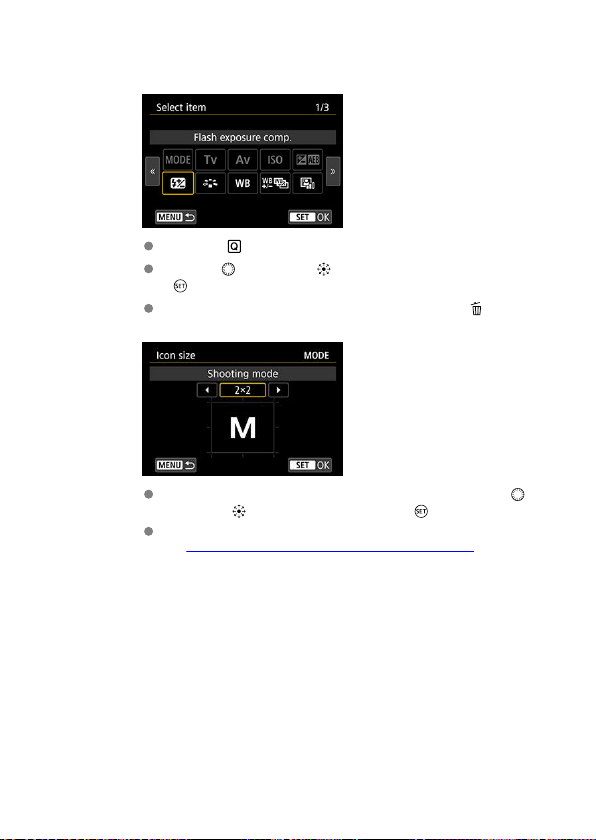
4.
Add an item.
Press the < > button.
Turn the < > dial or use < > to select an item to add, then press
<
>.
To remove an item, either select the item and press the < > button or
select [Clear all items] in step 2.
For items with a customizable display size, once more, turn the < >
dial or use <
> to select a size, then press < >.
For details on the items available for the layout and their display sizes,
see Available items and display sizes for the screen layout.
781
Loading ...
Loading ...
Loading ...