Loading ...
Loading ...
Loading ...
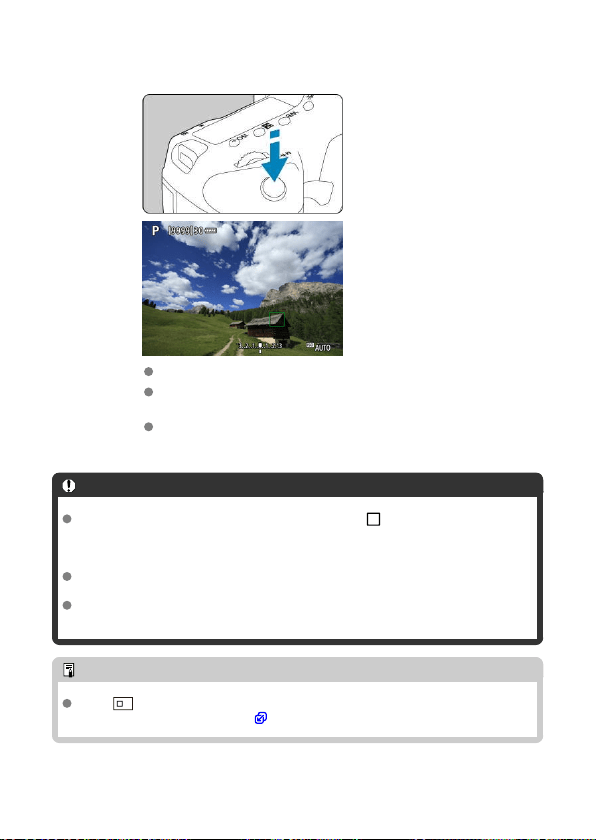
3.
Focus and take the picture.
Aim the AF point over the subject and press the shutter button halfway.
When focus is achieved, the AF point will turn green and the beeper
will sound.
If the camera cannot focus, the AF point or Zone AF frame turns
orange.
Caution
The camera continues to switch the active AF point < > to track subjects when
Zone AF or Large Zone AF (vertical or horizontal) is set to Servo AF, but tracking
may not be possible under some shooting conditions, such as when subjects are
small.
Focusing may be difficult when using a peripheral AF point. In this case, select an
AF point in the center.
Tapping the screen to focus will focus with [One-Shot AF], regardless of the AF
operation setting.
Note
With [ : Orientation linked AF point], you can set separate AF points for
vertical and horizontal shooting ( ).
354
Loading ...
Loading ...
Loading ...