Loading ...
Loading ...
Loading ...
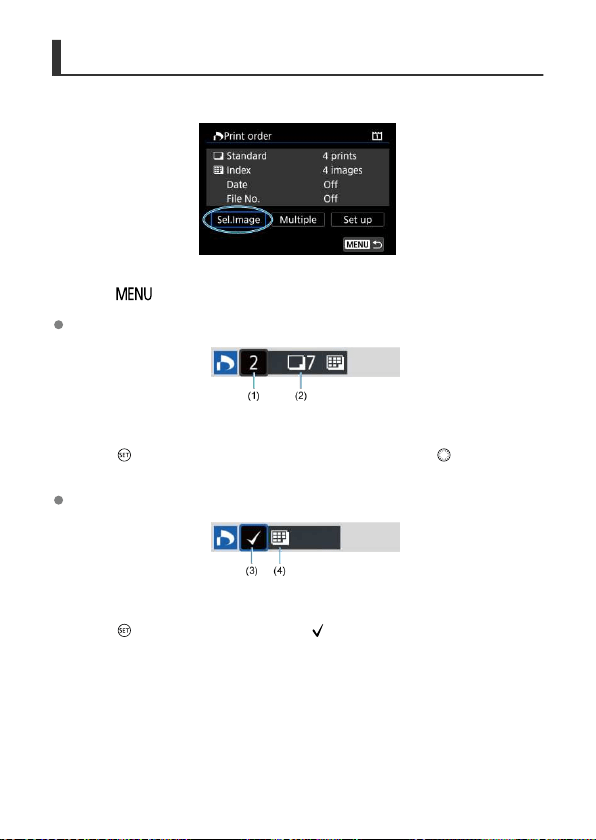
Selecting Images for Printing
Sel.Image
Select and specify the images individually.
Press the <
> button to save the print order to the card.
Standard/Both
(1) Quantity
(2) Total images selected
Press <
> to print a copy of the displayed image. By turning the < > dial, you can
set a print quantity of up to 99 copies.
Index
(3) Checkmark
(4) Index icon
Press <
> to add a checkmark to the box [ ]. The image will be included in the index
print.
463
Loading ...
Loading ...
Loading ...
