Loading ...
Loading ...
Loading ...
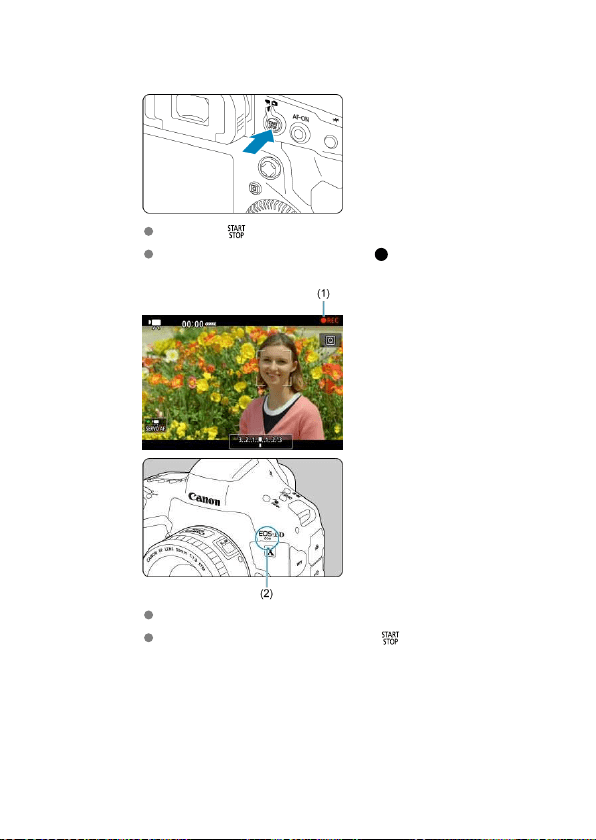
4.
Record the movie.
Press the < > button to start recording a movie.
While the movie is being recorded, the [ REC] icon (1) will be
displayed in the upper right of the screen.
Sound is recorded with the movie microphone (2).
To stop recording the movie, press the < > button again.
256
Loading ...
Loading ...
Loading ...