Loading ...
Loading ...
Loading ...
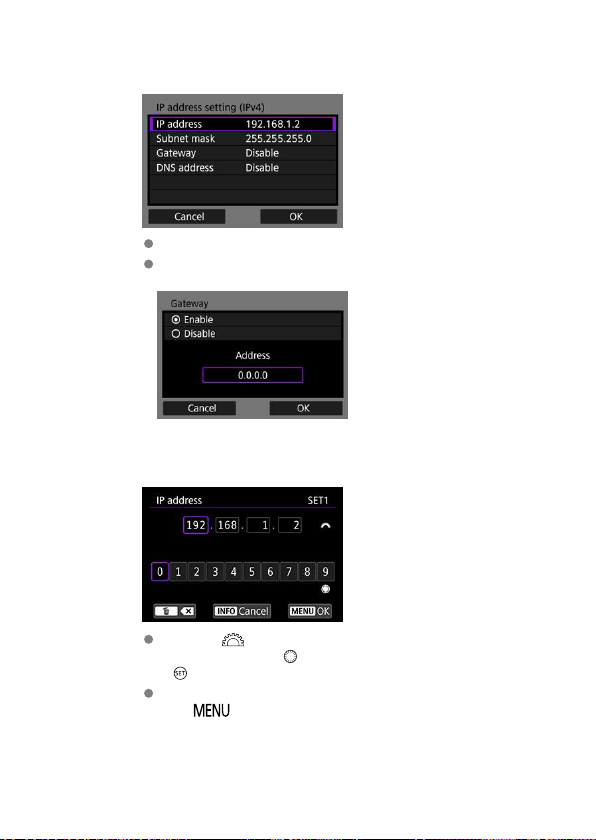
2.
Select an option to configure.
Select an option to access the screen for numerical input.
To use a gateway or DNS address, select [Enable], then select
[Address].
3.
Enter the number.
Turn the < > dial to switch to other input fields at the top of the
screen, and turn the <
> dial to select numbers to enter. Press
<
> to enter the selected number.
To set the entered numbers and return to the screen for step 2, press
the <
> button.
592
Loading ...
Loading ...
Loading ...