Loading ...
Loading ...
Loading ...
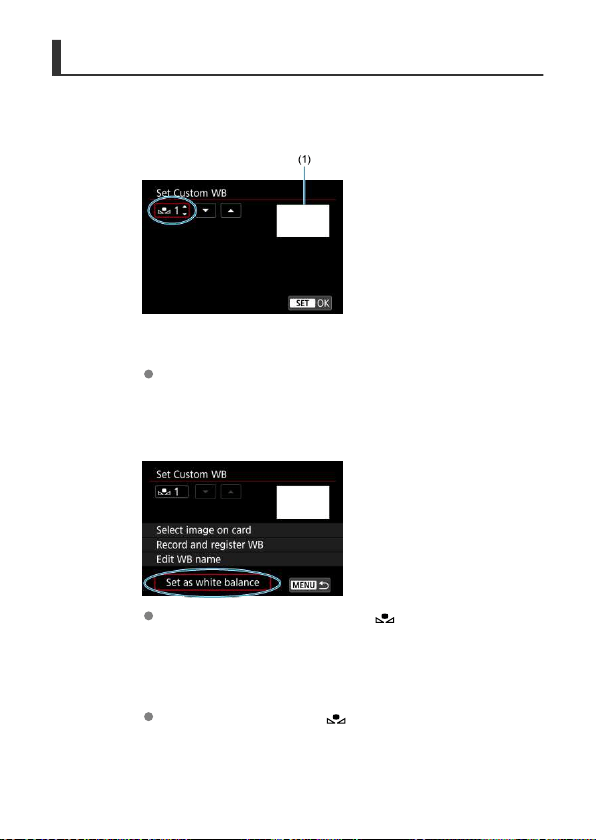
Selecting and Shooting with Custom White Balances
1.
Select the custom white balance number.
(1) Registered image
On the [Set Custom WB] screen, select the number of the registered
custom white balance.
2.
Select [Set as white balance].
The white balance setting changes to < *>.
3.
Take the picture.
The picture is taken with the < *> setting applied.
135
Loading ...
Loading ...
Loading ...