Loading ...
Loading ...
Loading ...
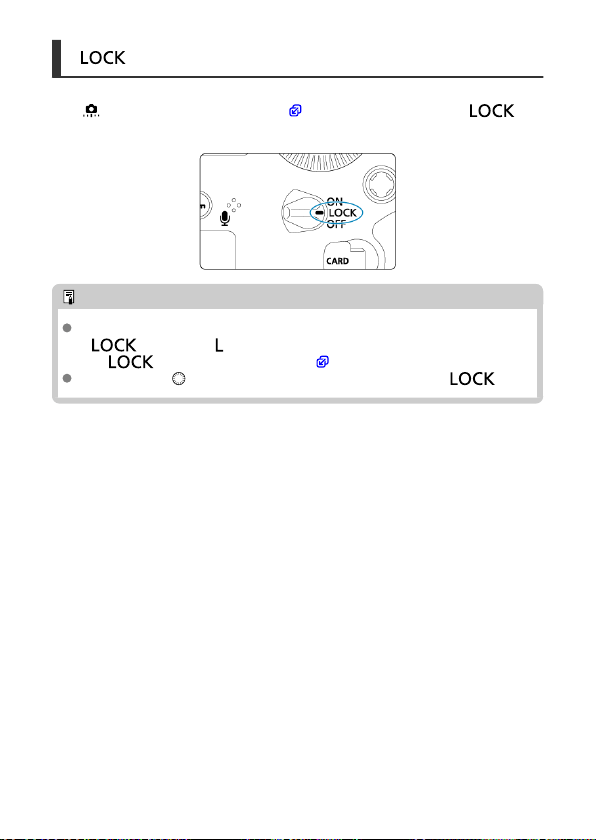
< >: Multi-Function Lock
With [
6: Multi function lock] configured ( ) and the power switch set to < >,
you can prevent the settings from being changed by accidentally touching the Main dial,
Quick control dial, Multi-controller, smart controller, or touch-screen panel.
Note
Attempting to use any locked camera controls when the power switch is set to
<
> will cause < > to appear in the viewfinder and on the top LCD panel
and [
] on the Quick Control screen ( ).
By default, the < > dial is locked when the power switch is set to < >.
84
Loading ...
Loading ...
Loading ...