Loading ...
Loading ...
Loading ...
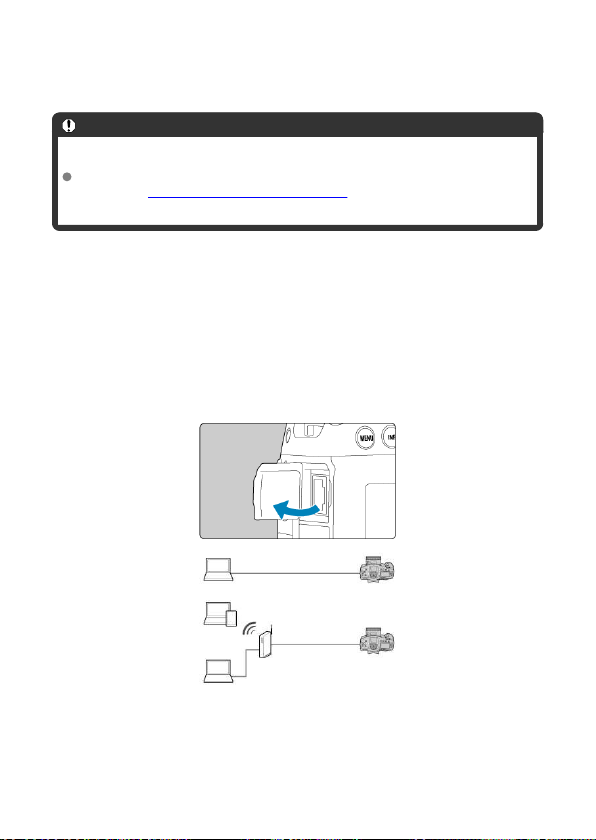
When connecting via Wi-Fi
Connect the computer for the Wi-Fi connection to the access point in advance.
Caution
Transferring movies
Each movie file is large, and transferring large files over Wi-Fi may take some time.
Referring to Communication Function Precautions, arrange your network
environment for stable communication between devices and the access point.
When connecting via wired LAN
Before using the following features over a wired LAN connection, connect a LAN cable to
the Ethernet terminal of the camera and the computer or access point.
• Image transfer to FTP servers
• Using EOS Utility
• Using Browser Remote
Use a highly shielded Category 5e or higher STP (Shielded Twisted Pair) Gigabit Ethernet
cable.
561
Loading ...
Loading ...
Loading ...