Loading ...
Loading ...
Loading ...
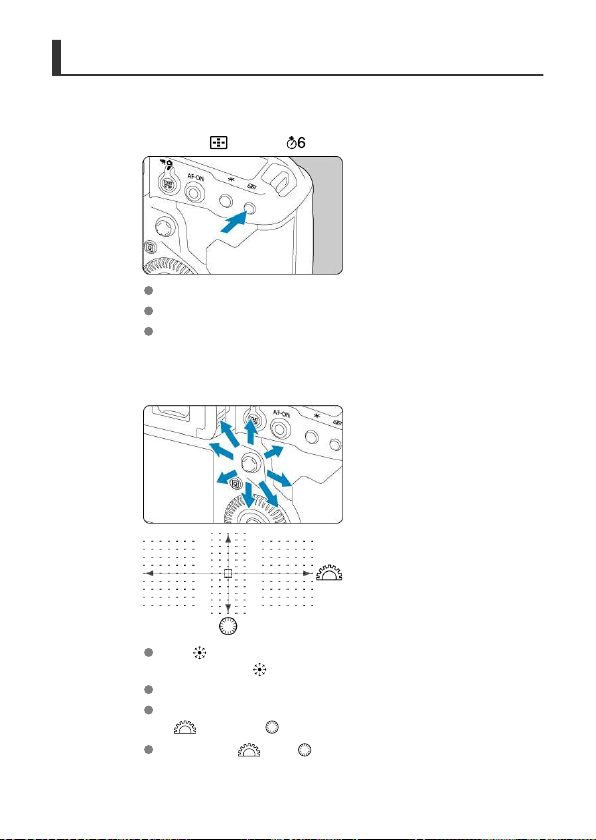
Selecting the AF Point or Zone Manually
1.
Press the <
> button ( ).
AF points are displayed in the viewfinder.
With AF area expansion, surrounding AF points are also displayed.
With Zone AF or Large Zone AF, your selected zone is displayed.
2.
Select an AF point or zone.
Tilt < > toward an AF point to select it. To select the center AF point
or zone, press <
> straight in.
You can also select an AF point by dragging on the smart controller.
To select AF points horizontally and vertically, you can also turn the
<
> dial and < > dial, respectively.
Turning the < > or < > dial switches zones (or cycles through
Zone AF zones) in Zone AF and Large Zone AF modes.
327
Loading ...
Loading ...
Loading ...