Loading ...
Loading ...
Loading ...
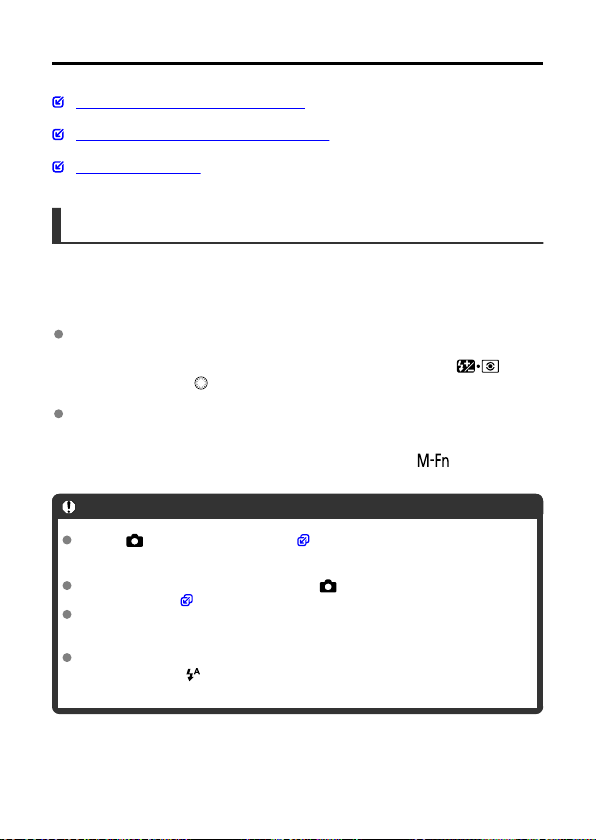
Shooting With Speedlites
EL/EX Series Speedlites for EOS Cameras
Canon Speedlites Other Than the EL/EX Series
Non-Canon Flash Units
EL/EX Series Speedlites for EOS Cameras
Features of EL/EX series Speedlites (sold separately) can be used in flash photography with
the camera.
For instructions, refer to the EL/EX series Speedlite's Instruction Manual.
Flash exposure compensation
You can adjust flash output (flash exposure compensation). Press the < >
button, then turn the <
> dial while looking at the viewfinder or top LCD panel.
FE lock
This enables you to obtain appropriate flash exposure for a specific part of the subject.
Aim the viewfinder center over the subject, press the camera's <
> button, then
compose the shot and take the picture.
Caution
Setting [ : Auto Lighting Optimizer] ( ) to an option other than [Disable] may
still cause images to look bright even if you set lower flash exposure compensation
for darker images.
When using flash in Live View shooting, set [ : Shutter mode] to an option other
than [Electronic] ( ).
No AF-assist beam is fired from external flash units in Live View shooting.
However, when needed, an AF-assist beam is fired from the LED light of EX series
Speedlites equipped with these lights.
The Auto flash feature of Speedlite EL-100 is not supported. The flash always fires,
even when set to <
> mode. Also note that linkage of flash power status with
camera power status is not supported.
193
Loading ...
Loading ...
Loading ...