Loading ...
Loading ...
Loading ...
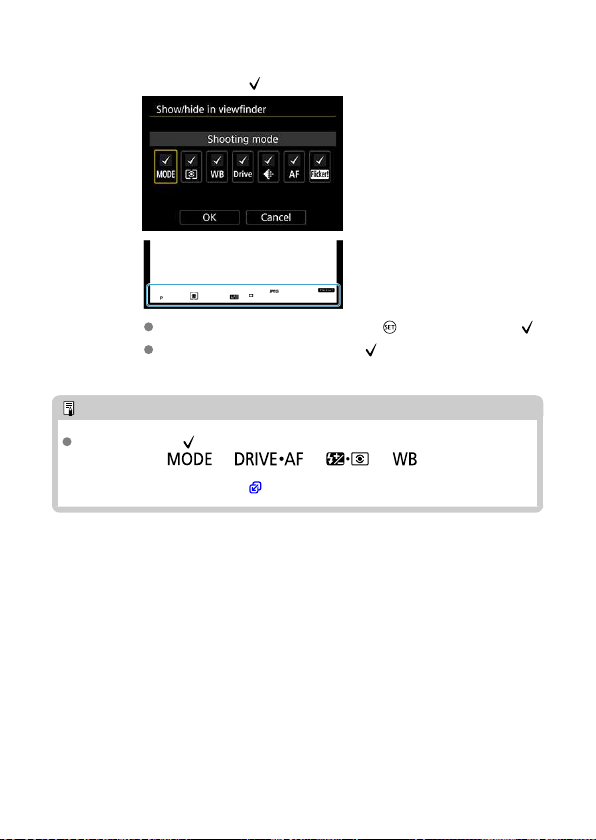
3.
Add a checkmark [
] to items to display.
Select information to display and press < > to add a checkmark [ ].
Repeat this step to add a checkmark [ ] to all information to display,
then select [OK].
Note
Regardless of the [ ] setting, relevant information appears in the viewfinder when
you press the <
>/< >/< >/< > buttons, move
the lens focus mode switch, or turn the focusing ring of an electronic MF-equipped
lens to switch between AF/MF ( ).
774
Loading ...
Loading ...
Loading ...