Loading ...
Loading ...
Loading ...
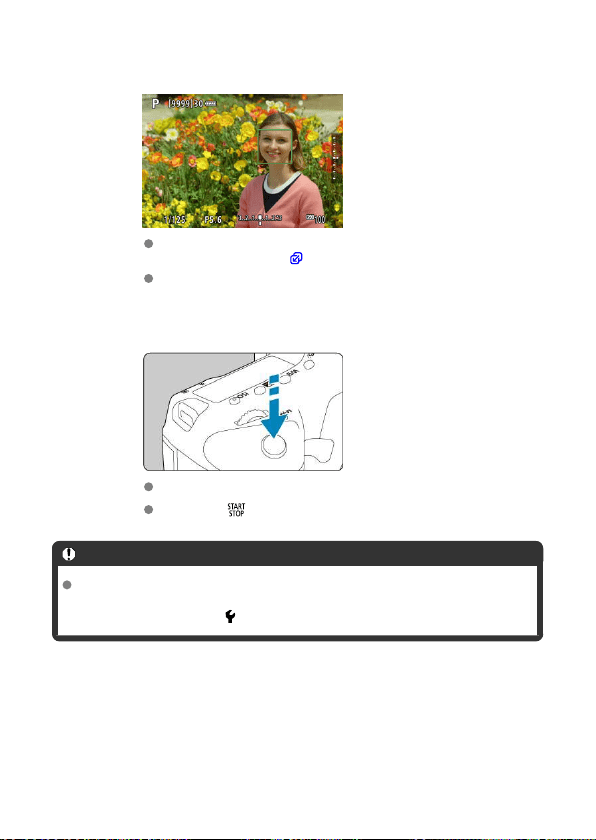
4.
Focus on the subject.
When you press the shutter button halfway, the camera will focus with
the current AF method ( ).
You can also tap the screen to select the face or subject.
5.
Take the picture.
Press the shutter button completely.
Press the < > button to exit Live View shooting.
Caution
Live View images viewed outdoors on a sunny day may look different from the
actual brightness and mood of your shots. For image display unaffected by ambient
light, set the brightness in [
: Disp. brightness] to level 4.
243
Loading ...
Loading ...
Loading ...