Loading ...
Loading ...
Loading ...
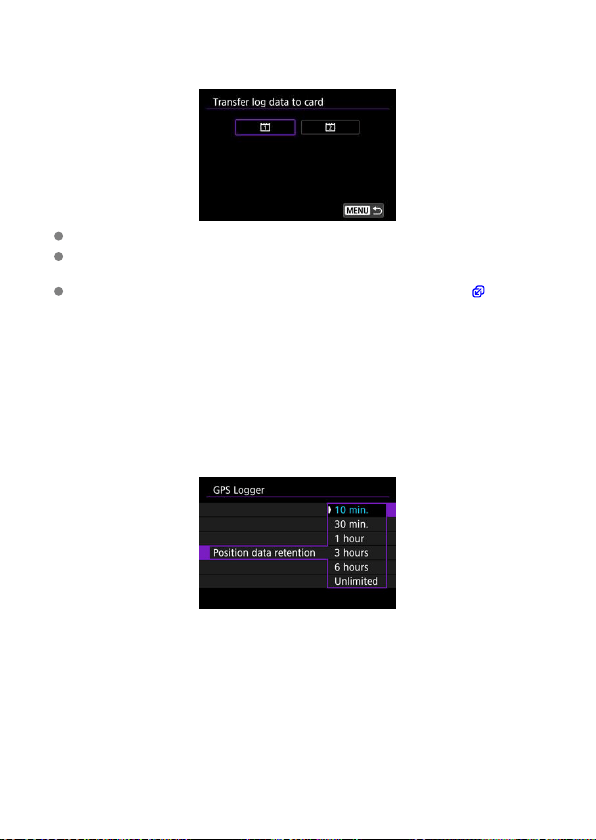
Transferring log data to a card
You can transfer recorded log data to a card selected in [Transfer log data to card].
Transferring log data to a card erases the data from the camera's internal memory.
Log files transferred to a card are stored in the “GPS” folder within the “MISC” folder.
They are saved with a “.LOG” file extension.
Log files (.LOG) can be converted to KMZ format with GPS Log File Utility ( ).
Deleting log data
To delete log data in internal memory, select [Delete log data], then select [OK]. It may take
approx. 1 min. to delete the data.
Position data retention
To continue geotagging images even where satellite coverage is poor (if you go indoors, for
example) by using geotag information in log data, setting [Position data retention] to
[Unlimited] is recommended. The most recently acquired geotag information is added to log
data until new information can be acquired.
When a time such as [10 min.] is set, after geotag information cannot be acquired, the most
recent geotag information is added to log data for the specified period.
707
Loading ...
Loading ...
Loading ...