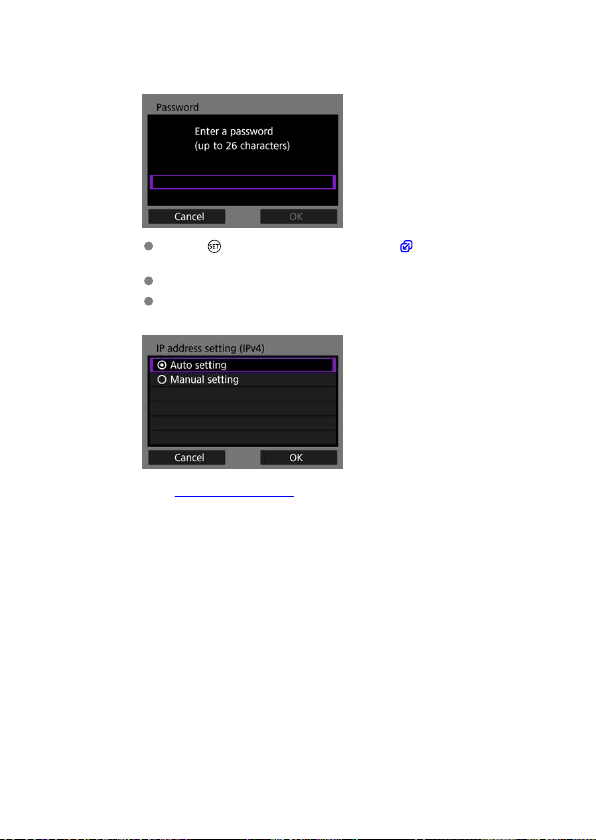Advanced User Guide - Page 577
For 3829C002 EOS-1D X Mark III.
Loading ...
Loading ...
Loading ...
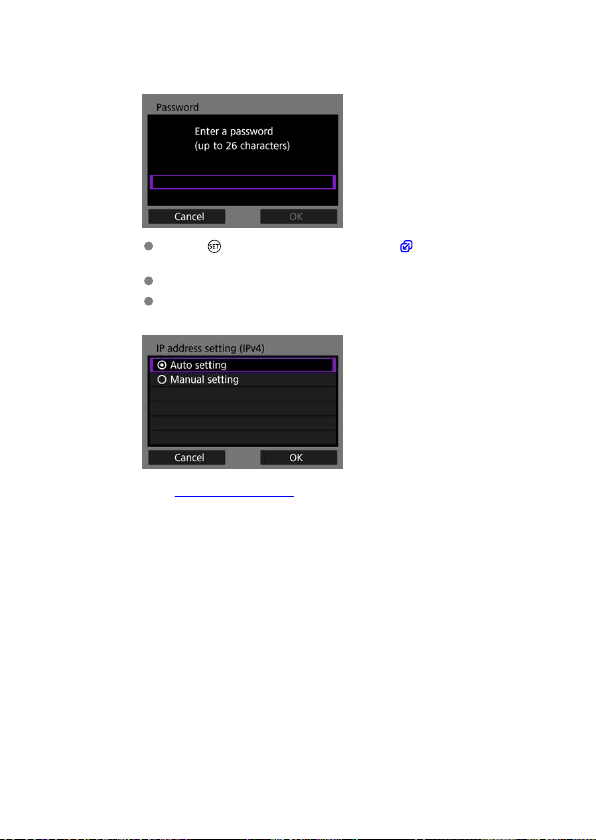
5.
Enter the encryption key.
Press < > to access the virtual keyboard ( ), then enter the
encryption key.
Select [OK] to initiate connection with the access point.
The following screen is displayed once the camera is connected to the
access point.
Go to Setting the IP Address.
577
Loading ...
Loading ...
Loading ...