Loading ...
Loading ...
Loading ...
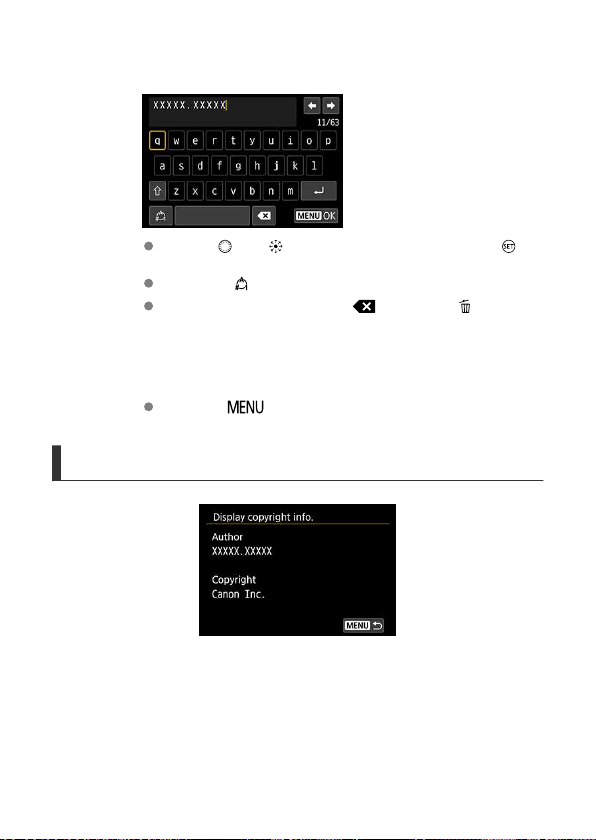
3.
Enter text.
Use the < > or < > dial to select a character, then press < > to
enter it.
By selecting [ ], you can change the input mode.
To delete single characters, select [ ] or press the < > button.
4.
Exit the setting.
Press the < > button, then select [OK].
Checking the Copyright Information
When you select [Display copyright info.] in step 2, you can check the [Author] and
[Copyright] information that you entered.
818
Loading ...
Loading ...
Loading ...