Loading ...
Loading ...
Loading ...
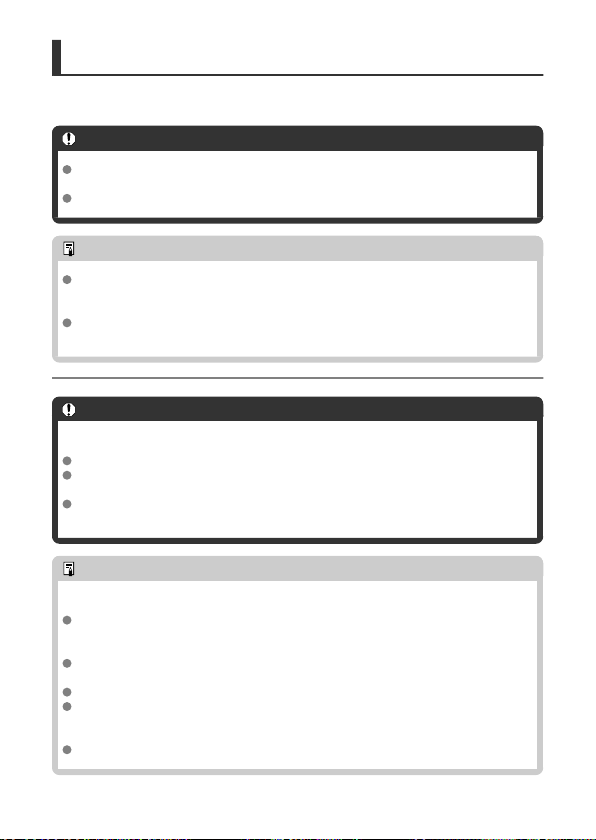
Diffraction Correction
Diffraction (loss of sharpness caused by the aperture) can be corrected.
Caution
Depending on shooting conditions, noise may be intensified together with the
effects of correction.
The higher the ISO speed, the lower the amount of correction will be.
Note
“Diffraction correction” corrects degraded resolution not only from diffraction but
also from the low-pass filter and other factors. Thus, correction is also effective for
exposures with the aperture wide open.
[Diffraction correction] is not displayed when [Digital Lens Optimizer] is set to
[Enable(Std)].
Caution
General precautions for lens aberration correction
Lens aberration correction cannot be applied to existing JPEG images.
When using a non-Canon lens, setting the corrections to [Disable] is
recommended even if [Correction data available] is displayed.
The amount of correction (except diffraction correction) is less for lenses that do
not provide distance information.
Note
General notes for lens aberration correction
Effects of lens aberration correction vary by lens and shooting conditions. Also, the
effect may be difficult to discern depending on the lens used, shooting conditions,
etc.
If the correction is difficult to discern, magnifying and checking the image after
shooting is recommended.
Corrections are applied even when an extender or life-size converter is attached.
If the correction data for the attached lens is not registered to the camera, the result
will be the same as when the correction is set to [Disable] (except for diffraction
correction).
If necessary, refer to the EOS Utility Instruction Manual as well.
161
Loading ...
Loading ...
Loading ...