Loading ...
Loading ...
Loading ...
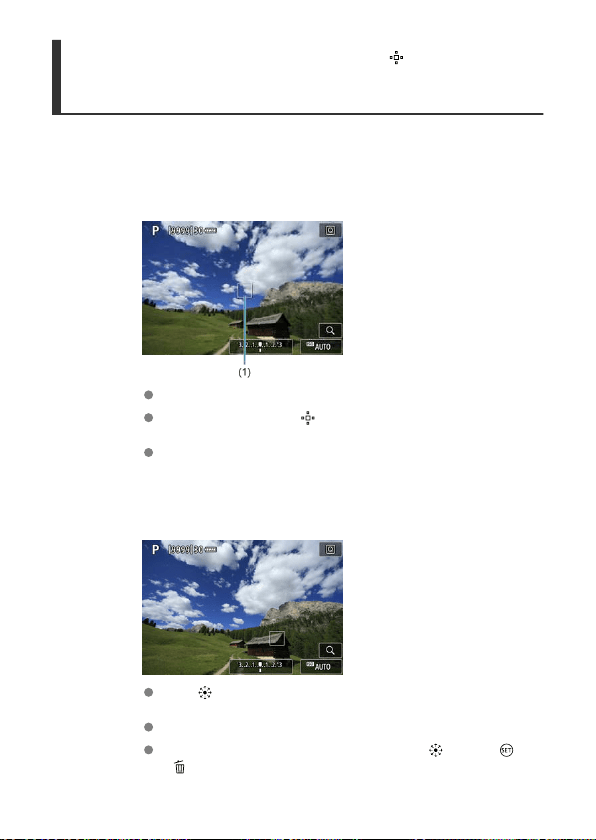
Spot AF / 1-Point AF / AF Point Expansion ( ) / AF Point
Expansion: Around / Zone AF / Large Zone AF: Vertical /
Large Zone AF: Horizontal
You can manually set the AF point or Zone AF frame. Here, 1-point AF screens are used as
an example.
1.
Check the AF point.
The AF point (1) will appear.
With AF point expansion ( ) or AF point expansion: Around, adjacent
AF points are also displayed.
With Zone AF, Large Zone AF: Vertical, or Large Zone AF: Horizontal,
the specified Zone AF frame is displayed.
2.
Move the AF point.
Use < > to move the AF point into position for focusing (but note that
with some lenses, it may not move to the edge of the screen).
You can also focus by tapping a position on the screen.
To center the AF point or Zone AF frame, press < > or the < > or
<
> button.
353
Loading ...
Loading ...
Loading ...