Loading ...
Loading ...
Loading ...
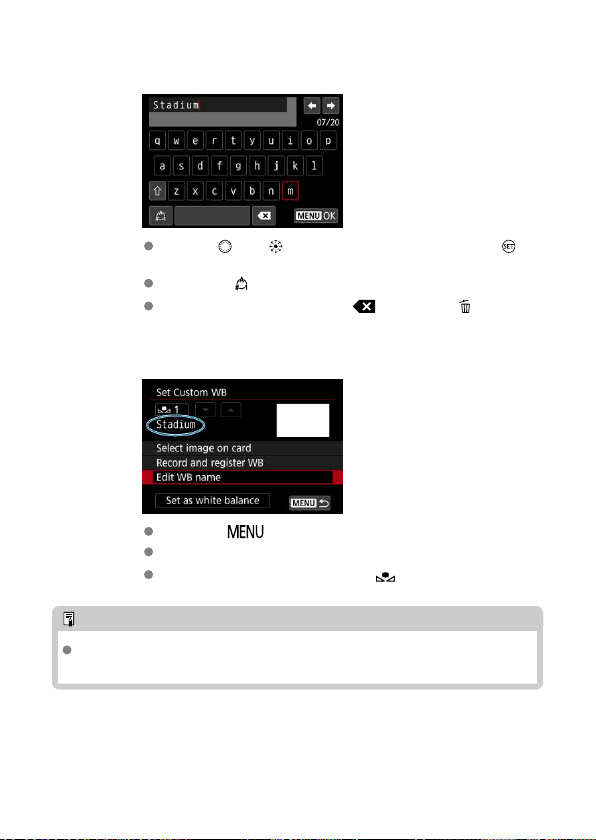
3.
Enter text.
Use the < > or < > dial to select a character, then press < > to
enter it.
By selecting [ ], you can change the input mode.
To delete single characters, select [ ] or press the < > button.
4.
Exit the setting.
Press the < > button, then press [OK].
The information is saved, and display returns to the screen in step 2.
The entered name is displayed below < *>.
Note
As names, it may be helpful to enter the names of places where you registered the
custom white balances, or the names of the light sources.
138
Loading ...
Loading ...
Loading ...