Loading ...
Loading ...
Loading ...
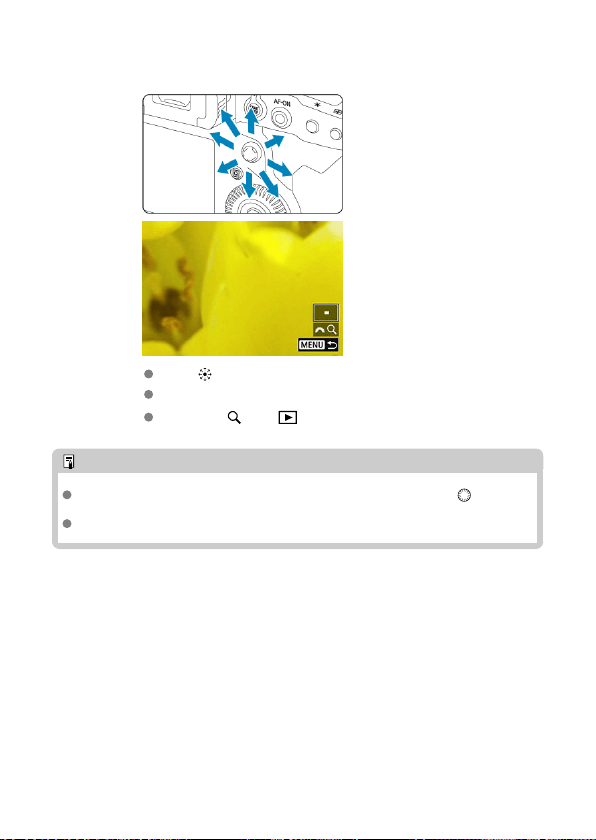
2.
Scroll the image.
Use < > to scroll around the magnified image.
With the Smart controller, you can also move the magnified area itself.
Press the < > or < > button to exit magnified view.
Note
To switch to other images while maintaining magnified view, turn the < > dial (at
the times of 1. and 3. only).
Magnification is not available for movies.
425
Loading ...
Loading ...
Loading ...