Loading ...
Loading ...
Loading ...
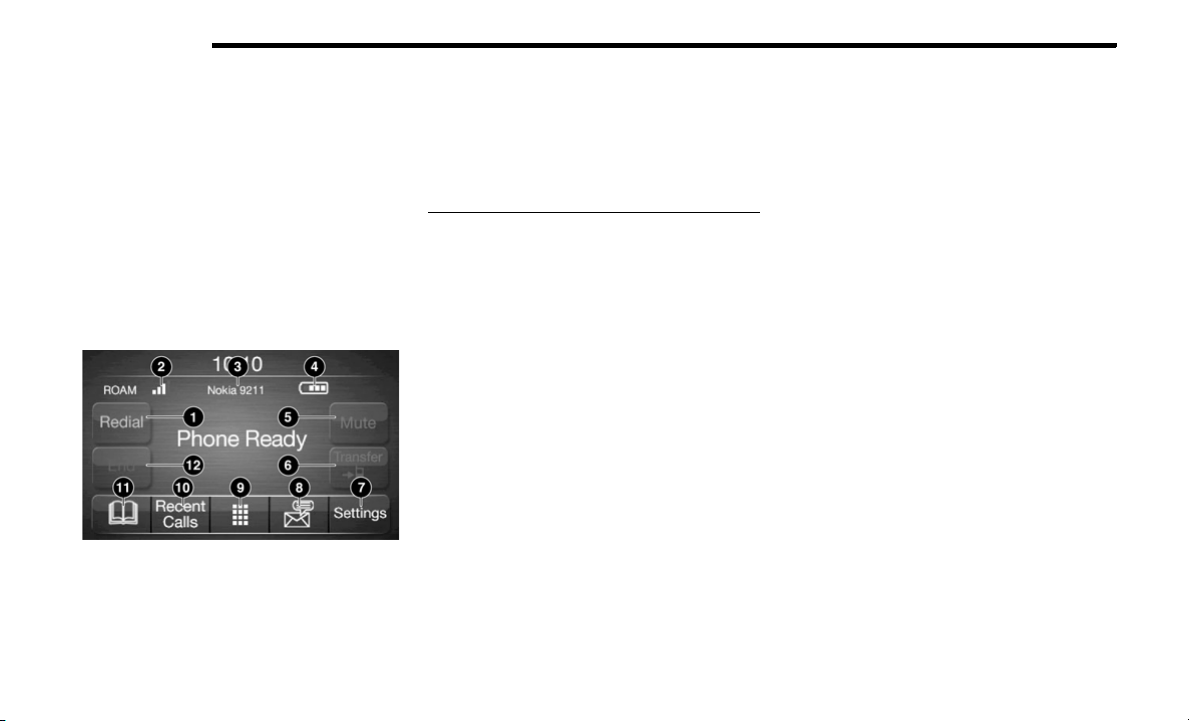
324 MULTIMEDIA
Controlling The Auxiliary Device
The control of the Auxiliary device (e.g., selecting playlists,
play, fast forward, etc.) cannot be provided by the radio;
use the device controls instead. Adjust the volume with
the VOLUME rotary knob or with the volume of the
attached device.
The radio unit is acting as the amplifier for audio output
from the Auxiliary device. Therefore, if the volume control
on the Auxiliary device is set too low, there will be
insufficient audio signal for the radio unit to play the music
on the device.
PHONE MODE
Operating Phone Mode
Phone Mode
The Uconnect Phone is a voice-activated, hands-free,
in-vehicle communications system with voice command
capability. Refer to Voice Recognition (VR) within this
publication for further information.
The Uconnect Phone allows you to dial a phone number
with your mobile phone using simple voice commands.
NOTE:
The Uconnect Phone requires a mobile phone equipped
with the Bluetooth® Hands-Free Profile. To check mobile
phone compatibility, please visit UconnectPhone.com.
For Uconnect customer support:
US residents - visit UconnectPhone.com or call
1-877-855-8400
Canadian residents - visit UconnectPhone.com or call
1-800-465-2001 (English) or 1-800-387-9983
(French)
Phone Mode Activation
Press the PHONE button on the front panel to activate the
Phone mode.
Main Functions
The buttons on the display can be used to:
Compose phone numbers using the graphic keypad on
the display.
Display and call the contacts in the mobile phone
phonebook.
Display and call contacts from the Recent Calls menu.
Pair up to 10 phones/audio devices to make access
and connection easier and quicker.
Transfer calls from the system to the mobile phone and
vice versa.
Deactivate the microphone audio for privacy.
The mobile phone audio is transmitted through the
vehicle’s audio system. The system automatically mutes
the radio when the Phone function is used.
Connecting/Disconnecting A Mobile
Phone Or Bluetooth® Device
PAIRING A PHONE
To begin using your Uconnect Phone, you must pair your
compatible Bluetooth®-enabled mobile phone. Mobile
phone pairing is the process of establishing a wireless
connection between a cellular phone and the Uconnect
system.
To complete the pairing process, you need to reference
your mobile phone Owner's Manual. Please visit
UconnectPhone.com for complete mobile phone
compatibility information.
1 — Call/Redial/Hold
2 — Phone Signal Strength
3 — Paired Phone
4 — Phone Battery Life
5 — Mute Microphone
6 — Transfer To/From Uconnect System
7 — Uconnect Phone Settings
8 — Text Messaging
9 — Direct Dial Pad
10 — Recent Call Log
11 — Browse Phone Book
12 — End Call
20_JL_OM_EN_USC_t.book Page 324
Loading ...
Loading ...
Loading ...