Loading ...
Loading ...
Loading ...
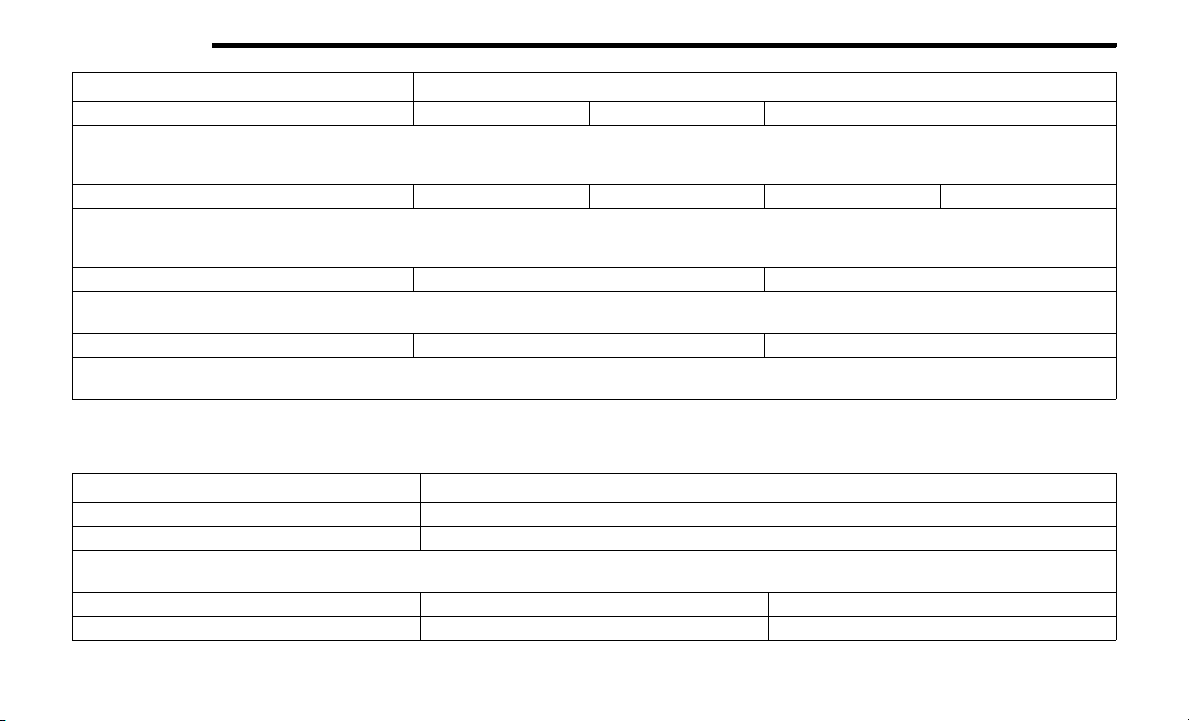
316 MULTIMEDIA
Phone/Bluetooth®
After pressing the Phone/Bluetooth® button on the touchscreen, the following settings will be available:
Equalizer Bass Mid Treble
NOTE:
When in this display, you may adjust the “Bass”, “Mid”, and “Treble” settings. Adjust the settings with the + and – setting buttons or by selecting any point on the scale between the
+ and – buttons. Bass/Mid/Treble also allow you to simply slide your finger up or down to change the setting as well as press directly on the desired setting.
Speed Adjusted Volume Off 1 2 3
NOTE:
When in this display, you may adjust the Uconnect system’s ability to increase audio volume to compensate for increased speeds and road noise. Select the desired setting from Off
to 3 to increase the audio volume as speeds increase.
AUX Volume Offset — If Equipped + -
NOTE:
This feature provides the ability to adjust the audio level for portable devices connected through the AUX input.
Auto Play On Off
NOTE:
The “Auto Play” feature automatically starts playing audio when a USB device is connected and turned on.
Setting Name Selectable Options
Setting Name Selectable Options
Do Not Disturb Do Not Disturb Options
Paired Phones And Audio Devices List Of Paired Phones And Audio Devices
NOTE:
This feature shows which phones and audio devices are paired to the Phone/Bluetooth® system. For further information, refer to the Uconnect Owner’s Manual Supplement.
Phone Pop-ups Displayed In Cluster On Off
Smartphone Projection Manager — If Equipped On Off
20_JL_OM_EN_USC_t.book Page 316
Loading ...
Loading ...
Loading ...