Loading ...
Loading ...
Loading ...
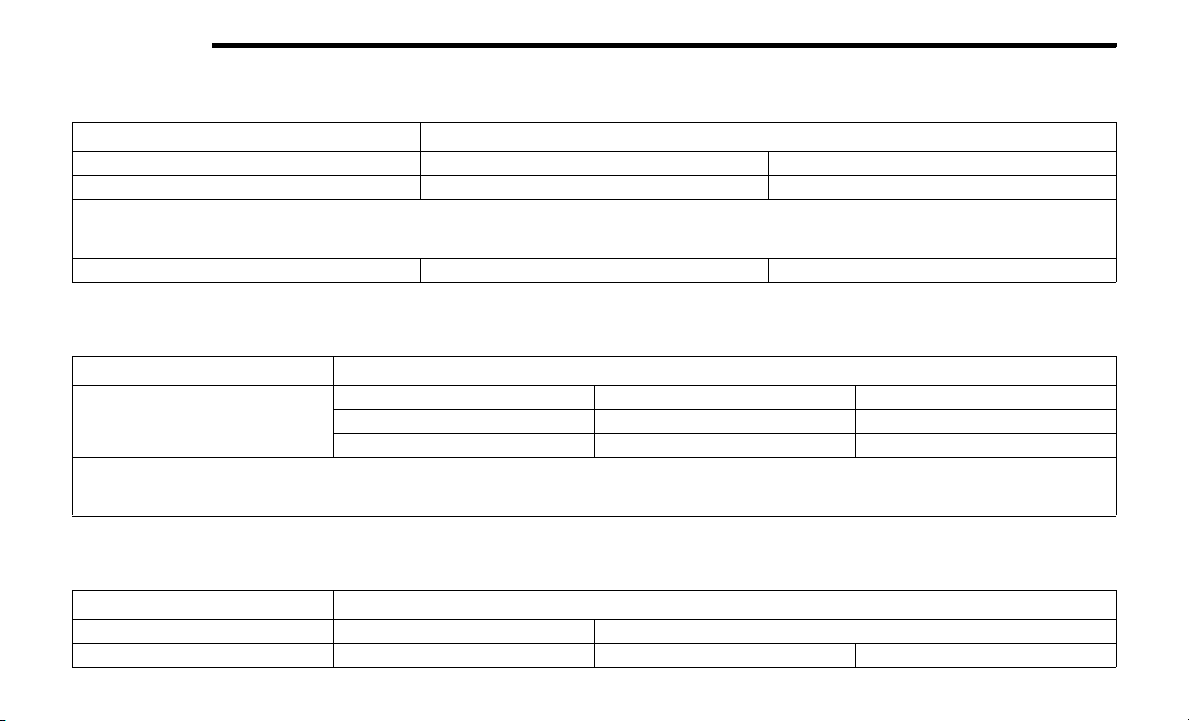
290 MULTIMEDIA
Display
After pressing the Display button on the touchscreen, the following settings will be available:
AUX Switches
After pressing the AUX Switches button on the touchscreen, the following setting will be available:
Voice
After pressing the Voice button on the touchscreen, the following settings will be available:
Setting Name Selectable Options
Display Mode Auto Manual
Brightness + -
NOTE:
When the Display Mode setting is set to “Auto”, this selection is unavailable as the Uconnect system automatically adjusts the brightness of the screen. When the Display Mode setting
is set to Manual mode, the “Brightness” setting can also be adjusted by selecting any point on the scale between the + and - buttons on the touchscreen.
Touchscreen Beep On Off
Setting Name Selectable Options
AUX 1-4
Type Latching Momentary
Power Source Battery Ignition
Recalled Last State On Off
NOTE:
The “Recalled Last State” setting is met when switch type is set to Latching and power source is set to Ignition. Refer to “Auxiliary Switches — If Equipped” in “Getting To Know Your
Vehicle” for further information.
Setting Name Selectable Options
Voice Response Length Brief Detailed
Show Command List Always With Help Never
20_JL_OM_EN_USC_t.book Page 290
Loading ...
Loading ...
Loading ...