Loading ...
Loading ...
Loading ...
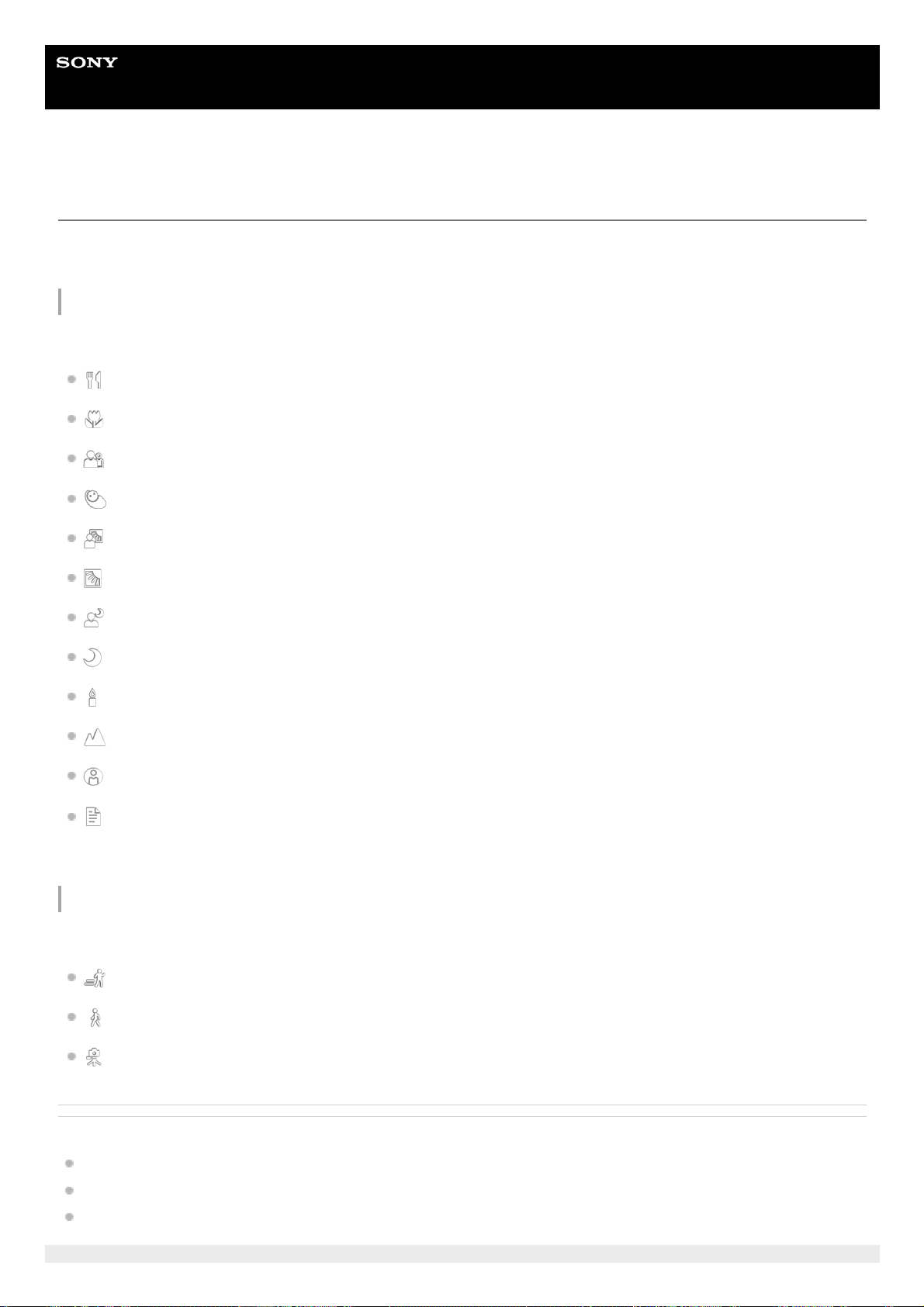
Help Guide
Smartphone
Xperia 1 IV XQ-CT54/XQ-CT62/XQ-CT72
Scene and condition recognition
In the BASIC (Basic) mode and AUTO (Auto) mode, the camera detects the type of scene and conditions, such as food,
a portrait, a night scene, etc., and shoots still images with automatically adjusted settings.
Scene recognition
When the camera recognizes certain scenes, the following icons and guides are displayed.
: Gourmet
: Macro
: Soft snap
: Infant
: Backlight portrait
: Backlight
: Night portrait
: Night scene
: Low light
: Landscape
: Spotlight
: Document
Condition recognition
When the camera recognizes conditions, the following icons are displayed.
: Motion
: Walking
: Tripod
Related Topic
BASIC (Basic) mode overview
AUTO/P/S/M mode overview
Taking a photo or recording a video
97
Loading ...
Loading ...
Loading ...