Loading ...
Loading ...
Loading ...
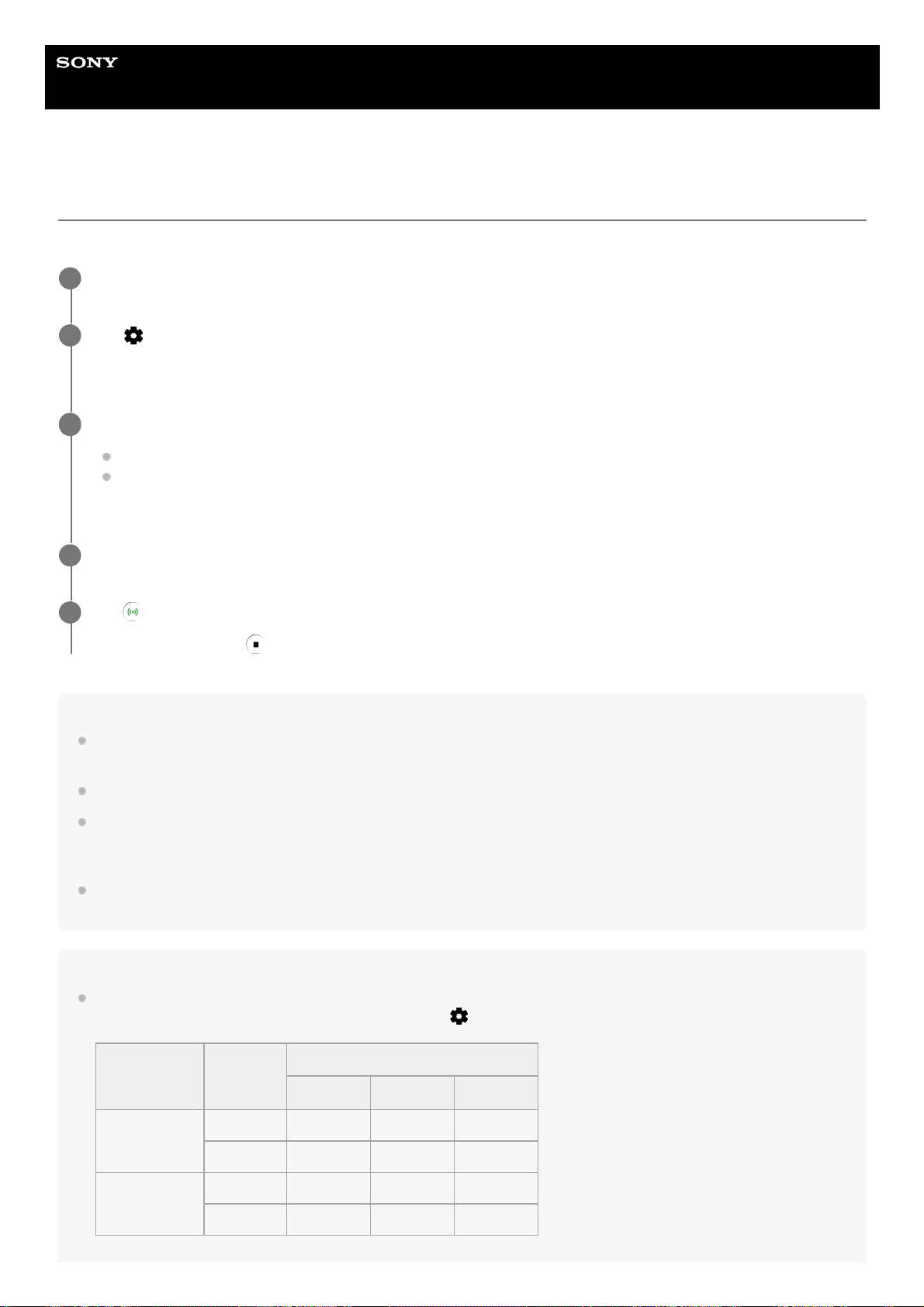
Help Guide
Smartphone
Xperia 1 IV XQ-CT54/XQ-CT62/XQ-CT72
External monitor Streaming mode
The External monitor app supports live streaming using RTMP.
Note
When using the External monitor app, observe the terms of service for the live streaming service and requirements related to live
streaming.
Depending on the live streaming service, the conditions or specifications may change or be added without notice.
If live streaming does not work properly, try switching the network type. To switch the network type, find and tap [Settings] >
[Network & internet] > [SIMs], select a SIM, tap [Preferred network type], and then select a network type. Available network types
depend on your contract.
If you select [YouTube™] for [Connect to], the streaming destination will be a single channel linked to your Google account. If you
have multiple channels registered and want to specify the streaming destination, select [Custom RTMP] for [Connect to].
Hint
To make streaming more stable, adjust the settings in the [Video] category according to the specifications of the live streaming
service, the network bandwidth, and the network status. Tap
(Settings icon) > [Streaming settings] > [Max resolution], [Frame
rate], or [Video quality], and then select an option. The options are as follows.
Launch the External monitor app and connect a video device.
1
Tap
(Settings icon) > [Streaming settings].
If no menus or icons are displayed, tap anywhere on the screen.
2
Tap [Connect to], and then select the method of RTMP streaming.
[Custom RTMP]: Select to stream using RTMP, and then set [RTMP stream URL] and [RTMP stream key].
[YouTube™]: Select to stream using YouTube, and then set [YouTube™ account] and [YouTube™ live event].
To create a new event, tap [Create new event].
3
Tap [Mode], and then select [Streaming mode].
4
Tap
(Streaming button) to start streaming.
To stop streaming, tap
(Streaming button).
5
Max resolution
Frame rate
(fps)
Video quality (streaming bitrate)
Low Medium High
3840 x 2160
60/50 20000 kbps 35500 kbps 51000 kbps
30 or less 13000 kbps 23500 kbps 34000 kbps
1920 x 1080
60/50 4500 kbps 6750 kbps 9000 kbps
30 or less 3000 kbps 4500 kbps 6000 kbps
137
Loading ...
Loading ...
Loading ...