Loading ...
Loading ...
Loading ...
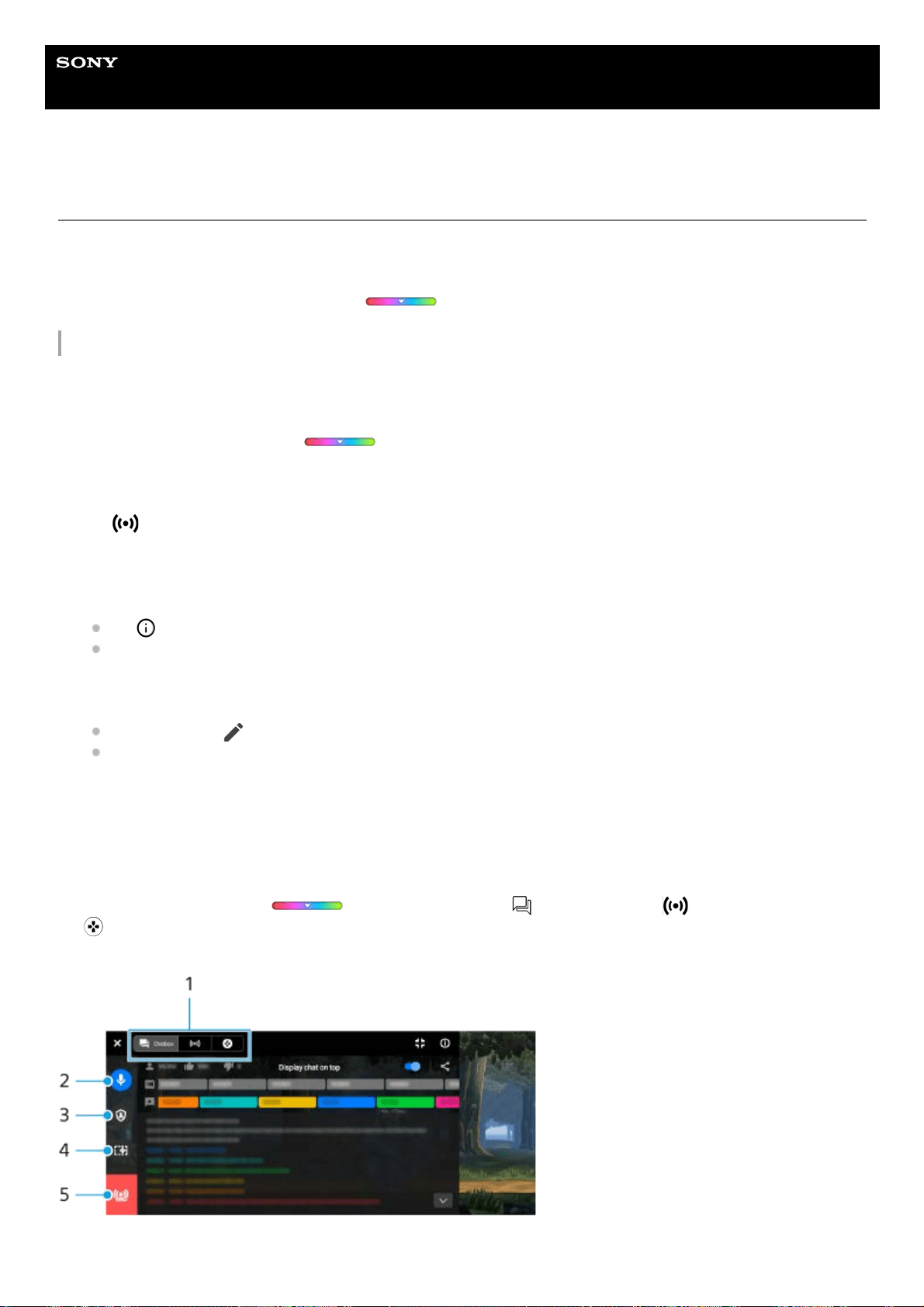
Help Guide
Smartphone
Xperia 1 IV XQ-CT54/XQ-CT62/XQ-CT72
Live streaming using Game enhancer
You can enjoy live streaming directly from your Xperia device using helpful settings for an improved streaming
experience.
A Google account is necessary as a streaming account to live stream. Activate your account for live streaming in
advance. In addition, switch the menu type to
(Pull-down bar).
Getting started live streaming
Before getting started live streaming, select your streaming account, change the title or the description of the stream, edit
the stream layout or thumbnail, adjust the volume, and more.
Game enhancer menu screen while streaming (Chatbox)
While live streaming, pull-down
(Pull-down bar). Tap the (Chatbox) tab, the (Stream settings) tab, or
the
(Main menu) tab to switch tabs. You can directly control your stream from the toolbar displayed on the edge of the
menu while streaming. For example, you can apply the privacy screen, turn off the mic, etc.
While playing a game, pull down (Pull-down bar), and then tap [REC & Stream].
When you tap [REC & Stream] for the first time, various notes or information appear. Confirm the messages, mark
the checkboxes, and then tap [OK] to proceed to the following steps.
1.
Tap
(Live streaming).
The Stream settings screen appear.
2.
Configure the desired settings.
Tap
(Show details button) to learn about the stream settings.
You can manage who can see your stream and where it appears under [Privacy]. The default setting is [Public],
which allows anyone to access your live stream. To allow only you and anyone you choose to access your live
stream, select [Private]. To allow only you and anyone with whom you share the link to access your live stream,
select [Unlisted].
For settings with
(Edit icon) displayed, tap the icon to edit the setting.
Settings are saved automatically. However, settings that you entered previously will be erased if you change the
streaming app.
3.
Tap [READY] > [GO LIVE].
Streaming starts.
4.
Tabs1.
133
Loading ...
Loading ...
Loading ...