Loading ...
Loading ...
Loading ...
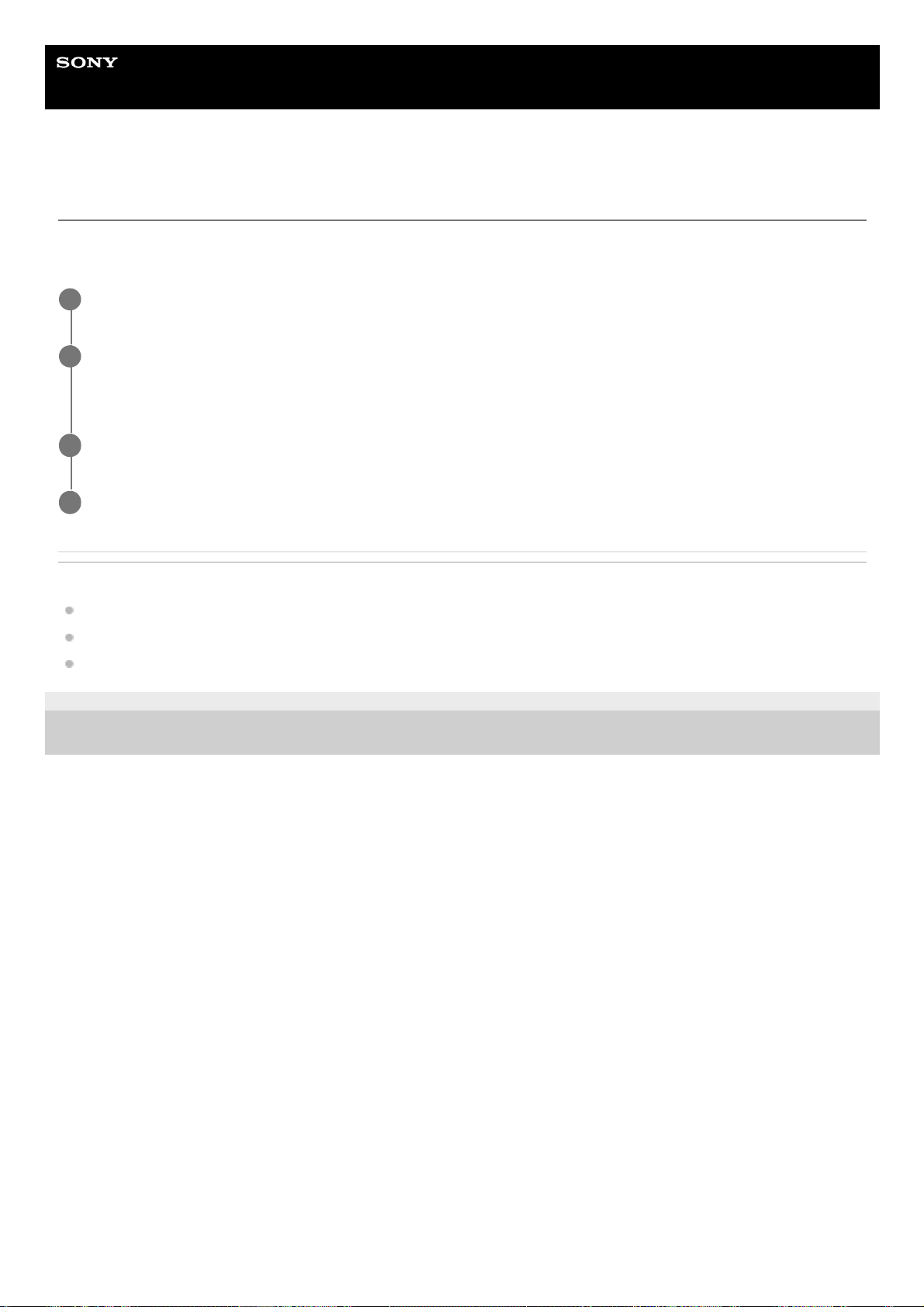
Help Guide
Smartphone
Xperia 1 IV XQ-CT54/XQ-CT62/XQ-CT72
Auto mode (AUTO)
The camera detects the type of scene and conditions and then shoots images with automatically adjusted settings,
reducing noise and preventing camera shake.
Related Topic
AUTO/P/S/M mode overview
Function menu
Camera settings memory
G-436-100-11
Copyright 2022 Sony Corporation
Switch the shooting mode to [AUTO] (Auto mode).
1
Point the camera at the subject.
When the camera recognized the scene, the icon for the recognized scene appears on the screen.
2
Press the shutter button halfway down to focus.
3
Press the shutter button fully down.
4
87
Loading ...
Loading ...
Loading ...