Loading ...
Loading ...
Loading ...
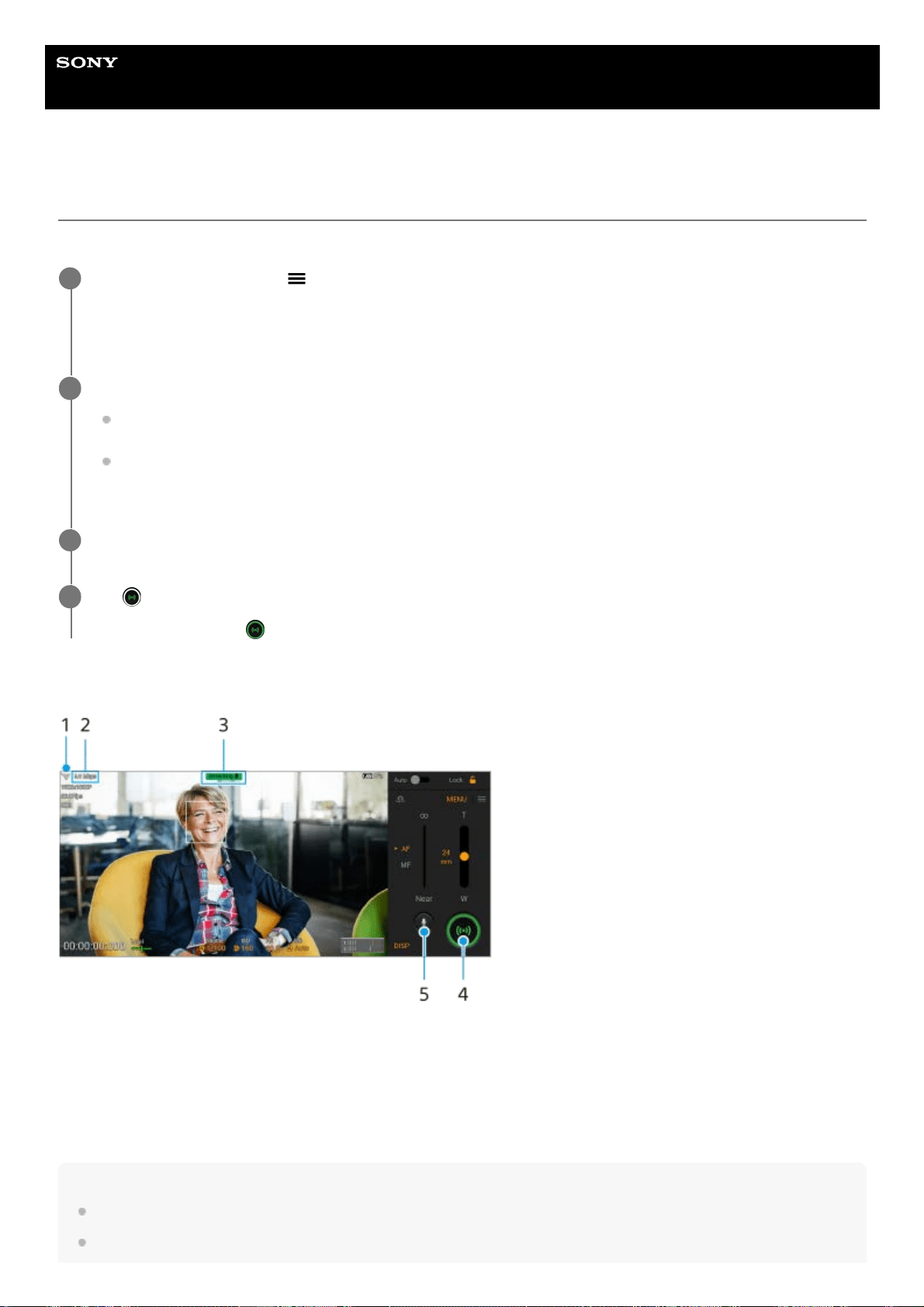
Help Guide
Smartphone
Xperia 1 IV XQ-CT54/XQ-CT62/XQ-CT72
Video Pro Streaming mode
Video Pro supports live streaming using RTMP.
Video Pro Streaming mode screen overview
Note
When using Video Pro, observe the terms of service for the live streaming service and requirements related to live streaming.
Depending on the live streaming service, the conditions or specifications may change or be added without notice.
While using Video Pro, tap
(Settings icon) > [Streaming mode] > [On].
When you turn on the function for the first time, various notes or information will appear. Confirm the messages,
mark the checkboxes, and then tap [OK] to proceed to the following steps.
1
In the Settings menu, tap [Connect to], and then select the method of RTMP streaming.
[RTMP URL]: Select to stream using RTMP. In the Settings menu, set [RTMP stream URL] and [RTMP stream
key].
[YouTube™]: Select to stream using YouTube. In the Settings menu, set [YouTube™ account] and [YouTube™
live event]. To create a new event, tap [Create new event].
2
Close the Settings menu.
3
Tap
(Streaming button) to start streaming.
To stop streaming, tap
(Streaming button).
4
Network status1.
Streaming bitrate2.
Streaming status/Microphone status3.
Tap to start or stop streaming.4.
Tap to mute or unmute the microphone.5.
115
Loading ...
Loading ...
Loading ...