Loading ...
Loading ...
Loading ...
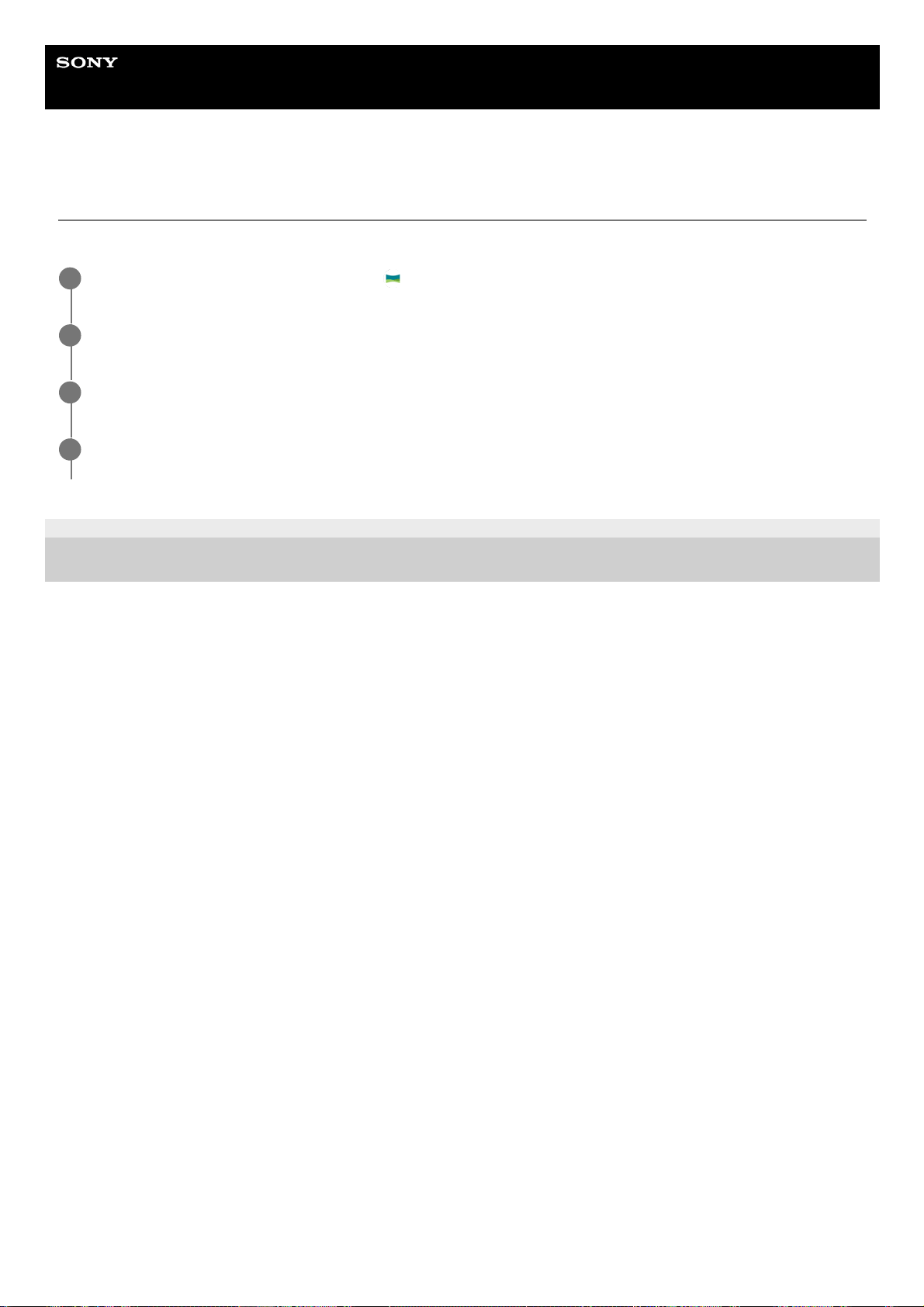
Help Guide
Smartphone
Xperia 1 IV XQ-CT54/XQ-CT62/XQ-CT72
Panorama
Use the Panorama app to take wide-angle and panoramic photos.
G-436-100-11
Copyright 2022 Sony Corporation
In the BASIC (Basic) mode, tap [More] >
(Panorama icon).
1
Tap the screen shutter button or press the device shutter button.
2
Move the camera slowly and steadily in the direction of movement indicated on the screen.
3
Tap the screen shutter button or press the device shutter button again at the position where you want to
stop.
4
78
Loading ...
Loading ...
Loading ...