Loading ...
Loading ...
Loading ...
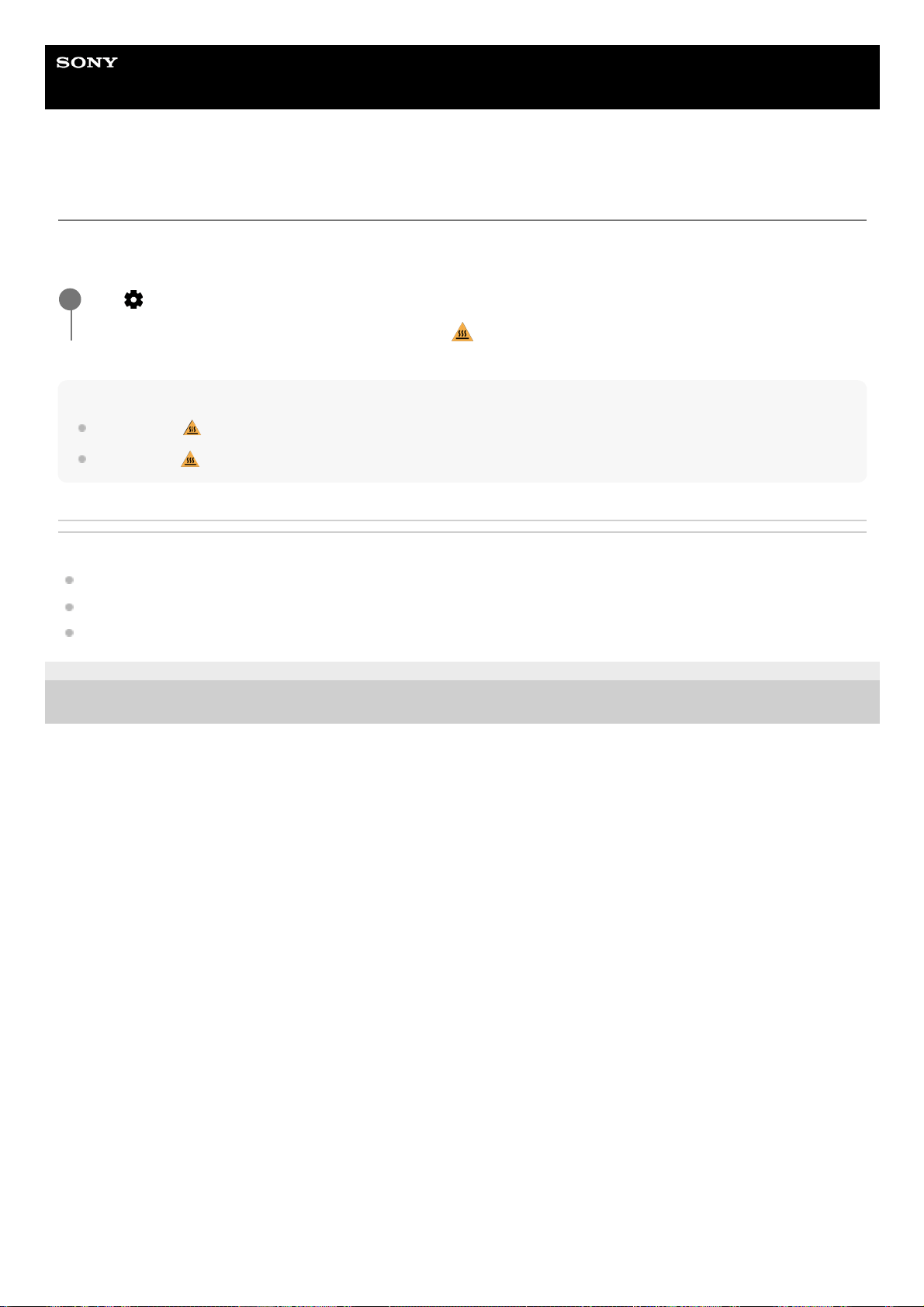
Help Guide
Smartphone
Xperia 1 IV XQ-CT54/XQ-CT62/XQ-CT72
Monitor endurance mode
Your device may limit certain functions as a precaution when under intensive use. By turning on the Monitor endurance
mode, you can maintain high performance for a longer period of time.
Hint
You can move
(Endurance icon) to the desired position. Touch and hold the icon until your device vibrates, and then drag it.
When you tap
(Endurance icon), the pop-up window appears with a warning message.
Related Topic
Using the External monitor app
External monitor Audio settings
External monitor Streaming mode
G-436-100-11
Copyright 2022 Sony Corporation
Tap
(Settings icon) > [Monitor endurance mode], and then tap the switch to enable the function.
When the surface temperature of the device is rising,
(Endurance icon) appears on the screen.
1
141
Loading ...
Loading ...
Loading ...