Loading ...
Loading ...
Loading ...
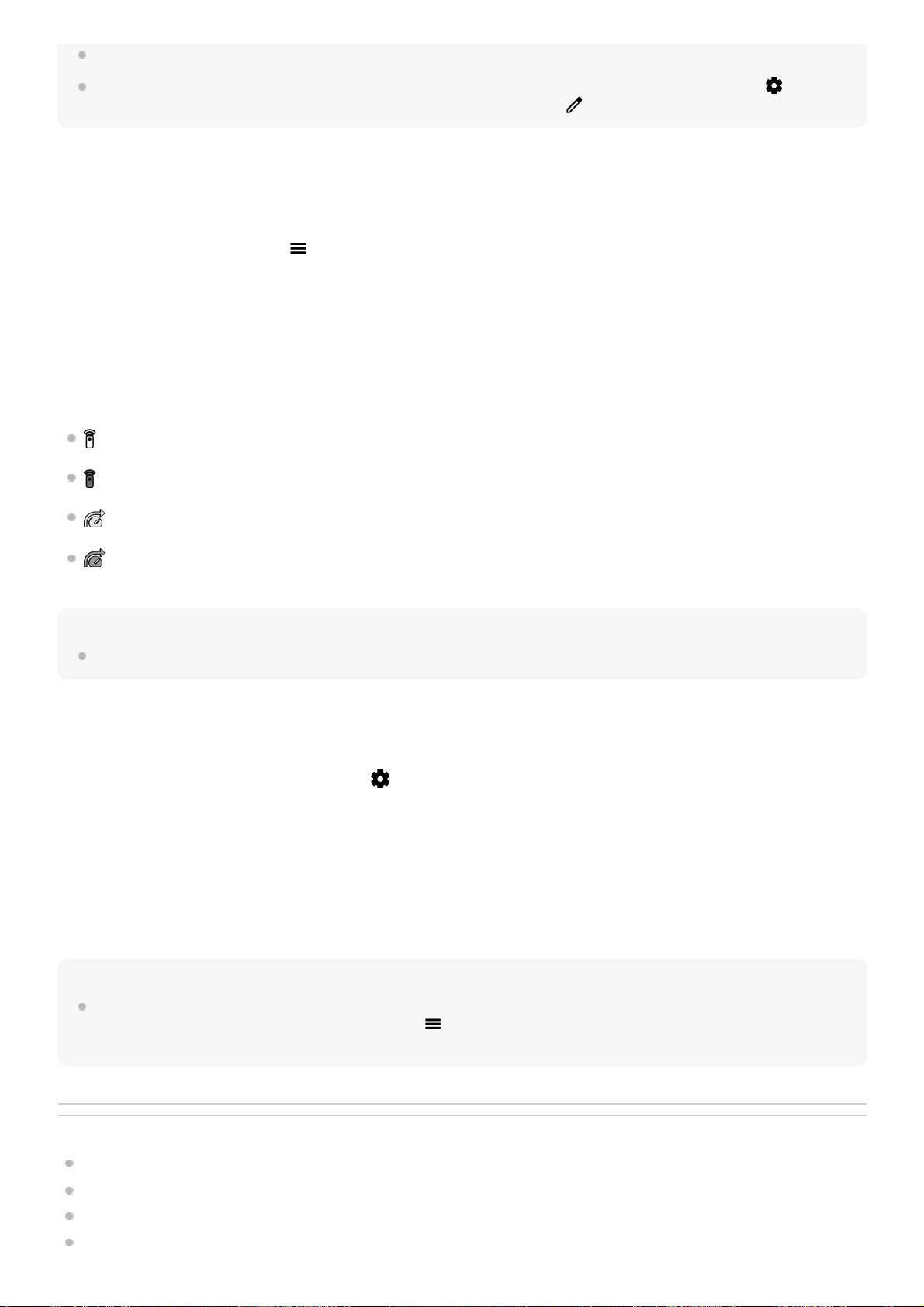
Turn the [Bluetooth remote control] function on or off individually for Photo Pro and Video Pro.
To change the name of the paired Bluetooth remote commander, find and tap [Settings] > [Device connection], tap
(Settings
icon) beside the name of the paired Bluetooth remote commander, and then tap
(Edit icon).
To use Camera endurance mode
Your device may limit certain functions as a precaution when under intensive use. By turning on Camera endurance
mode, you can maintain high performance for a longer period of time.
Bluetooth remote commander connection status icons
You can check the connection status of the Bluetooth remote commander on the viewfinder when [Bluetooth remote
control] is set to on while using Photo Pro or Video Pro.
(Bluetooth remote commander connection icon): Bluetooth remote commander operations are enabled.
(Bluetooth remote commander disconnection icon): Bluetooth remote commander operations are disabled.
(Camera endurance mode available icon): Camera endurance mode is turned on and available.
(Camera endurance mode unavailable icon): Camera endurance mode is turned on but unavailable because you
are not using the Bluetooth remote commander to operate Photo Pro and Video Pro.
Hint
The Bluetooth connection is only active while you are operating your Xperia device using the Bluetooth remote commander.
To unpair the Bluetooth remote commander
To operate the Bluetooth remote commander
You can shoot images and record videos by pressing buttons on the Bluetooth remote commander. For more information
about operating the Bluetooth remote commander, refer to the Help Guide for the Bluetooth remote commander.
Hint
You can switch the lenses of the main camera by pressing the C1 button on the Bluetooth remote commander. To assign another
function to the C1 button, tap [MENU] (for Photo Pro) or
(Settings icon) (for Video Pro), tap [Bluetooth remote control] > [C1
button customization], and then select an option.
Related Topic
Turning the Bluetooth function on or off
BASIC (Basic) mode overview
AUTO/P/S/M mode overview
Launching Video Pro
Tap [MENU] (for Photo Pro) or
(Settings icon) (for Video Pro).1.
Tap [Bluetooth remote control] > [Camera endurance mode], and then follow the on-screen instructions to enable the
function.
2.
Find and tap [Settings] > [Device connection].1.
Under [Previously connected devices], tap
(Settings icon) beside the name of the Bluetooth remote commander
that you want to unpair.
2.
Tap [Forget] > [Forget device].3.
186
Loading ...
Loading ...
Loading ...