Loading ...
Loading ...
Loading ...
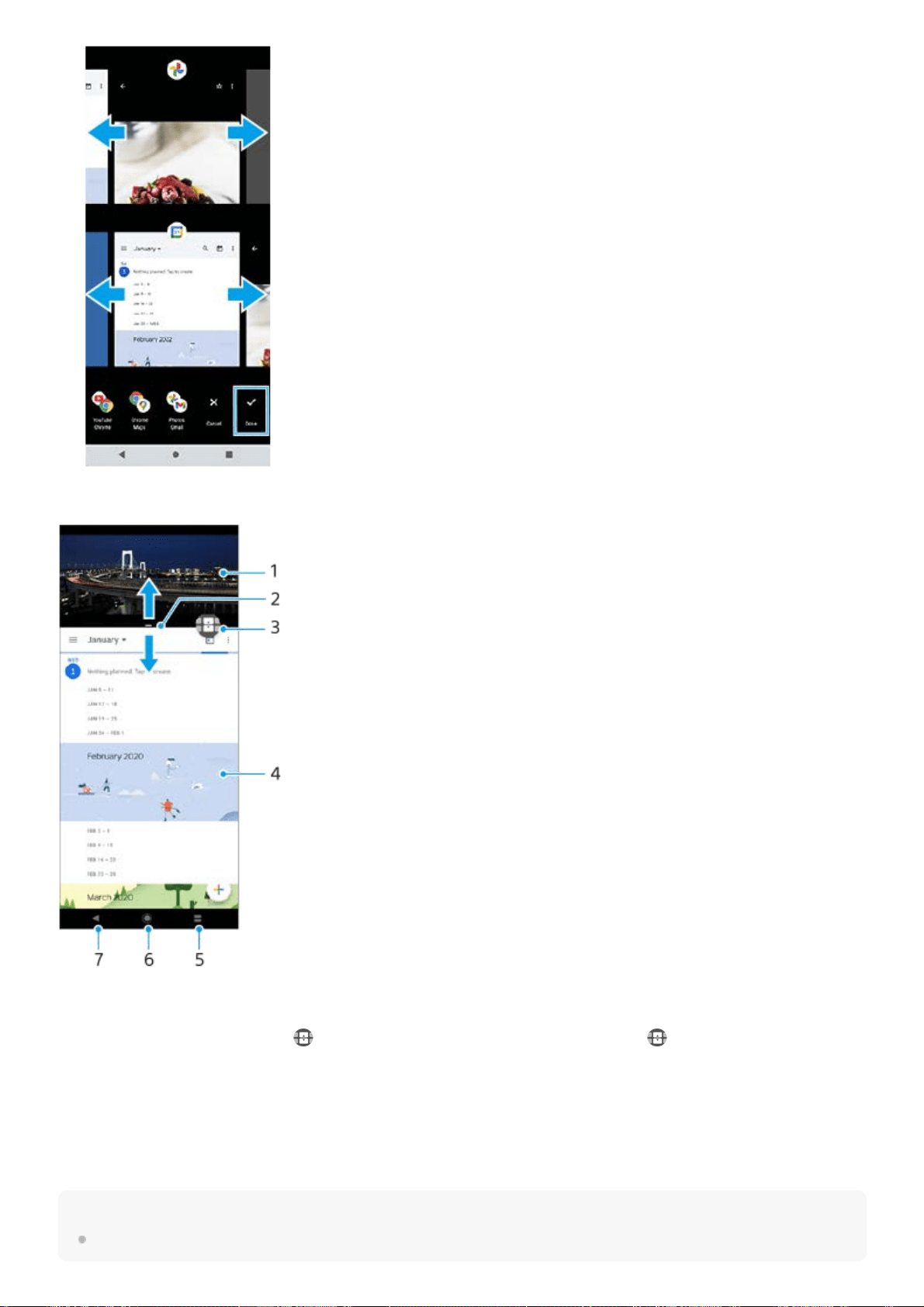
Split-screen overview
Note
Not all applications support split-screen mode.
Application 11.
Split-screen border – Drag to resize windows2.
Multi-window switch icon – Tap
(Multi-window switch icon) to select applications. (Multi-window switch icon)
appears when you drag the split-screen border.
3.
Application 24.
Overview button – Select a recently used application for the lower window5.
Home button – Go back to the Home screen6.
Back button – Go back to the previous screen within an application or close the application7.
43
Loading ...
Loading ...
Loading ...