Loading ...
Loading ...
Loading ...
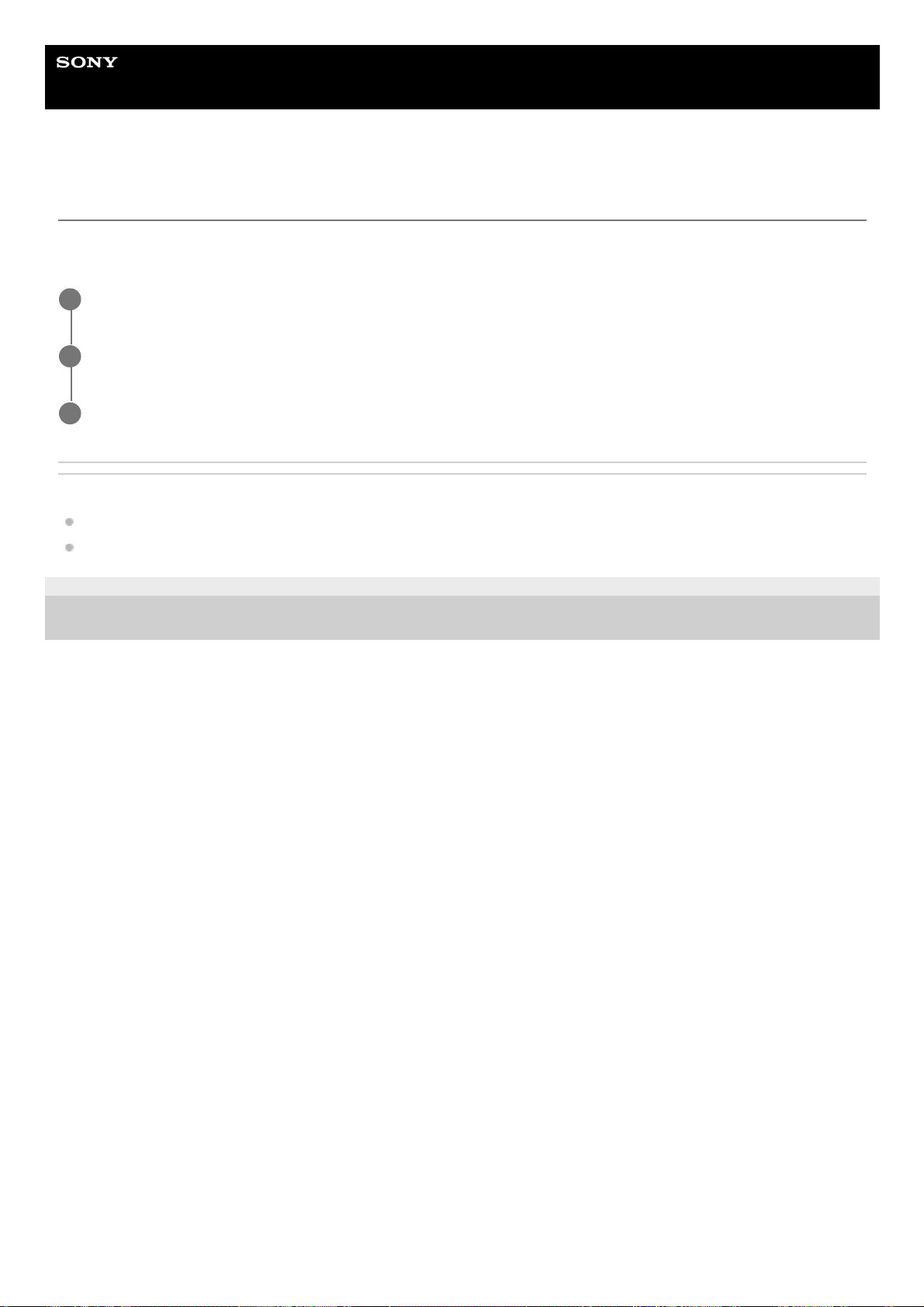
Help Guide
Smartphone
Xperia 1 IV XQ-CT54/XQ-CT62/XQ-CT72
Naming your device
You can give your device a name. This name is shown to other devices after you have turned on the Bluetooth function
and your device is set to visible.
Related Topic
Turning the Bluetooth function on or off
Settings menu
G-436-100-11
Copyright 2022 Sony Corporation
Find and tap [Settings] > [Device connection] > [Pair new device] > [Device name].
1
Enter a name for your device.
2
Tap [Rename].
3
183
Loading ...
Loading ...
Loading ...