Loading ...
Loading ...
Loading ...
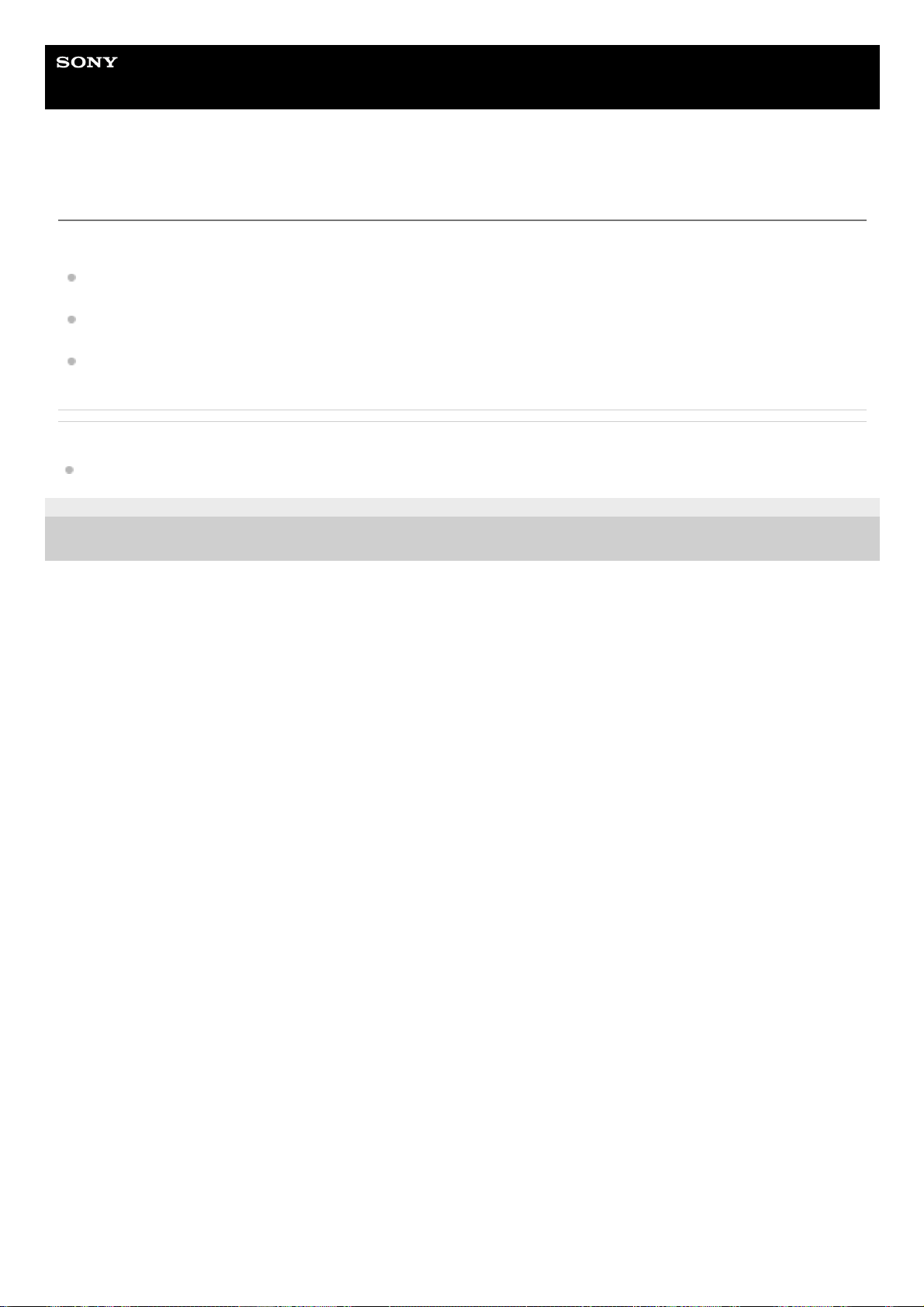
Help Guide
Smartphone
Xperia 1 IV XQ-CT54/XQ-CT62/XQ-CT72
Mobile data connection
You need the correct internet settings to access the internet with a mobile data connection.
For most mobile networks and operators, these settings come pre-installed on your device so that you can start using
the internet right away.
You can manually check for updates to your internet settings. If you change or delete an internet setting by mistake,
reset the internet settings.
Find and tap [Settings] > [Network & internet] > [SIMs], and then select a SIM name for more mobile network options.
Related Topic
Settings menu
G-436-100-11
Copyright 2022 Sony Corporation
178
Loading ...
Loading ...
Loading ...