Loading ...
Loading ...
Loading ...
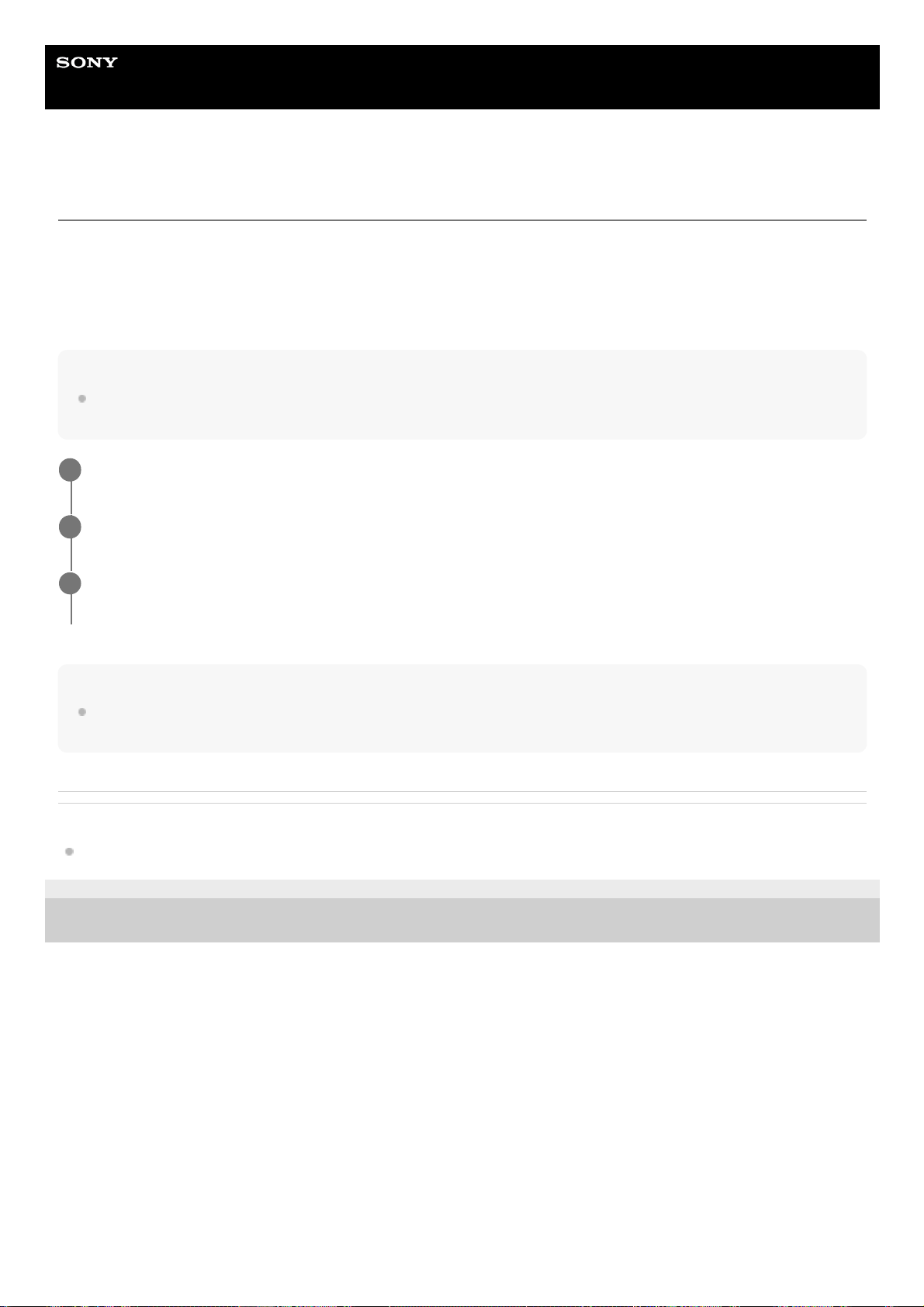
Help Guide
Smartphone
Xperia 1 IV XQ-CT54/XQ-CT62/XQ-CT72
Battery Care
Battery Care increases the lifespan of your battery. This feature detects your charging patterns and estimates the start
and end time of your regular charging period. Your device charges at a regular speed until it is 90% charged, and then
the charging rate is controlled so that your battery reaches 100% just before you disconnect the charger. You can
manually customize the start and end times of the charging period. For a better battery lifespan, you can also set a
charging limit so that the battery always only charges up to 80% or 90%.
Note
Battery Care will not control the charging rate until it detects a regular charging cycle of at least 4 hours over a period of several
days.
Hint
Learned patterns of the regular charging cycle are saved by Battery Care. Even if the function has been disabled, it adopts to the
learned patterns after enabling the function again.
Related Topic
Settings menu
G-436-100-11
Copyright 2022 Sony Corporation
Find and tap [Settings] > [Battery] > [Battery Care].
1
Tap the switch to enable or disable Battery Care.
2
Follow the on-screen instructions, and then select an option.
[Auto] is selected by default.
3
153
Loading ...
Loading ...
Loading ...