Loading ...
Loading ...
Loading ...
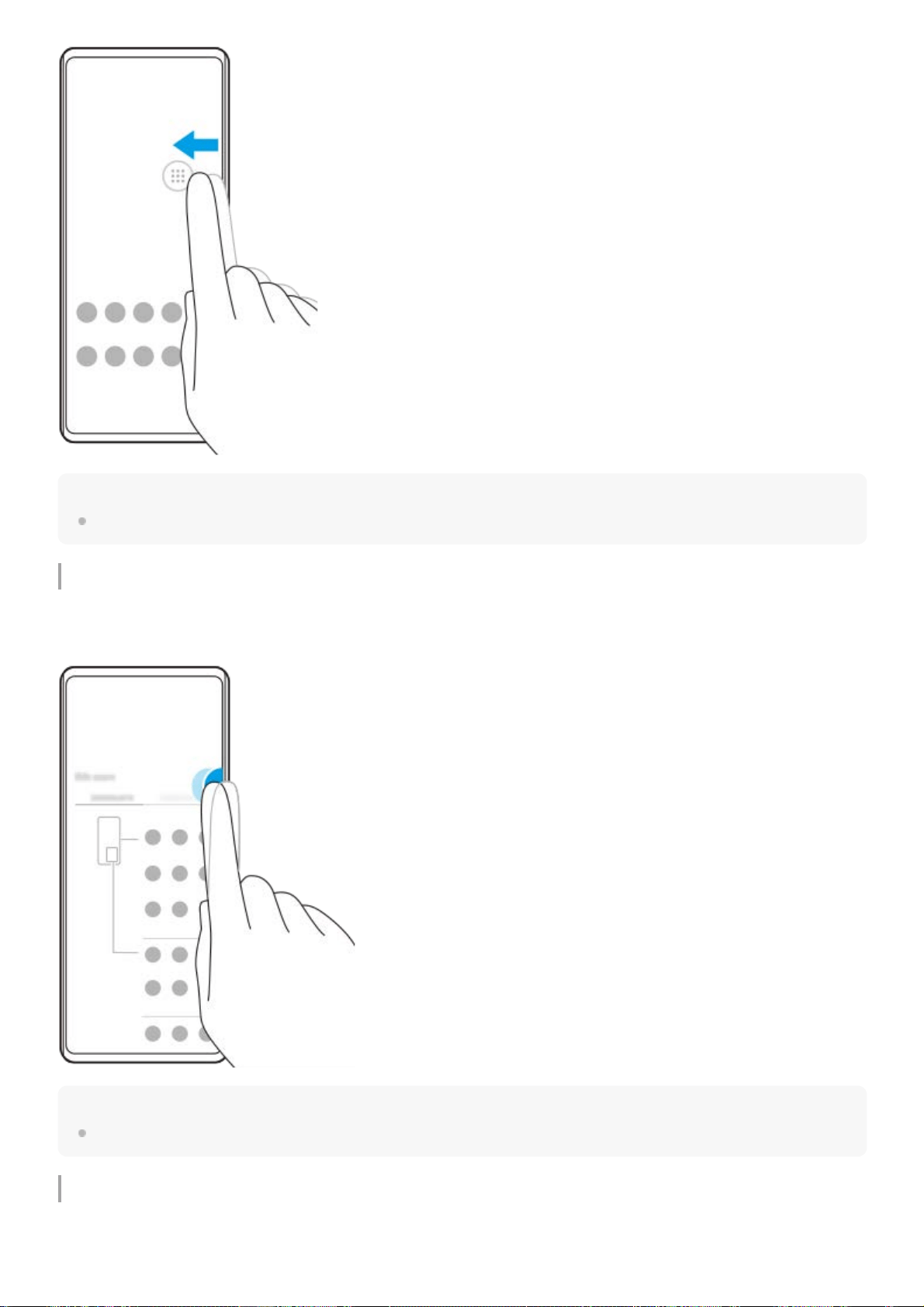
Hint
To return the Side sense bar to its original shape, drag the circle back to the edge of the screen.
Displaying the Side sense menu
To activate the Side sense menu, double-tap the Side sense bar or circle. Follow the on-screen instructions to select an
app. You can also launch an app in a pop-up window.
Hint
To exit the Side sense menu, double-tap the Side sense bar or tap an empty area on the screen.
Displaying the Multi-window menu
Slide up the Side sense bar or circle to display the Multi-window menu. Follow the on-screen instructions to add apps to
a split-screen.
38
Loading ...
Loading ...
Loading ...