Loading ...
Loading ...
Loading ...
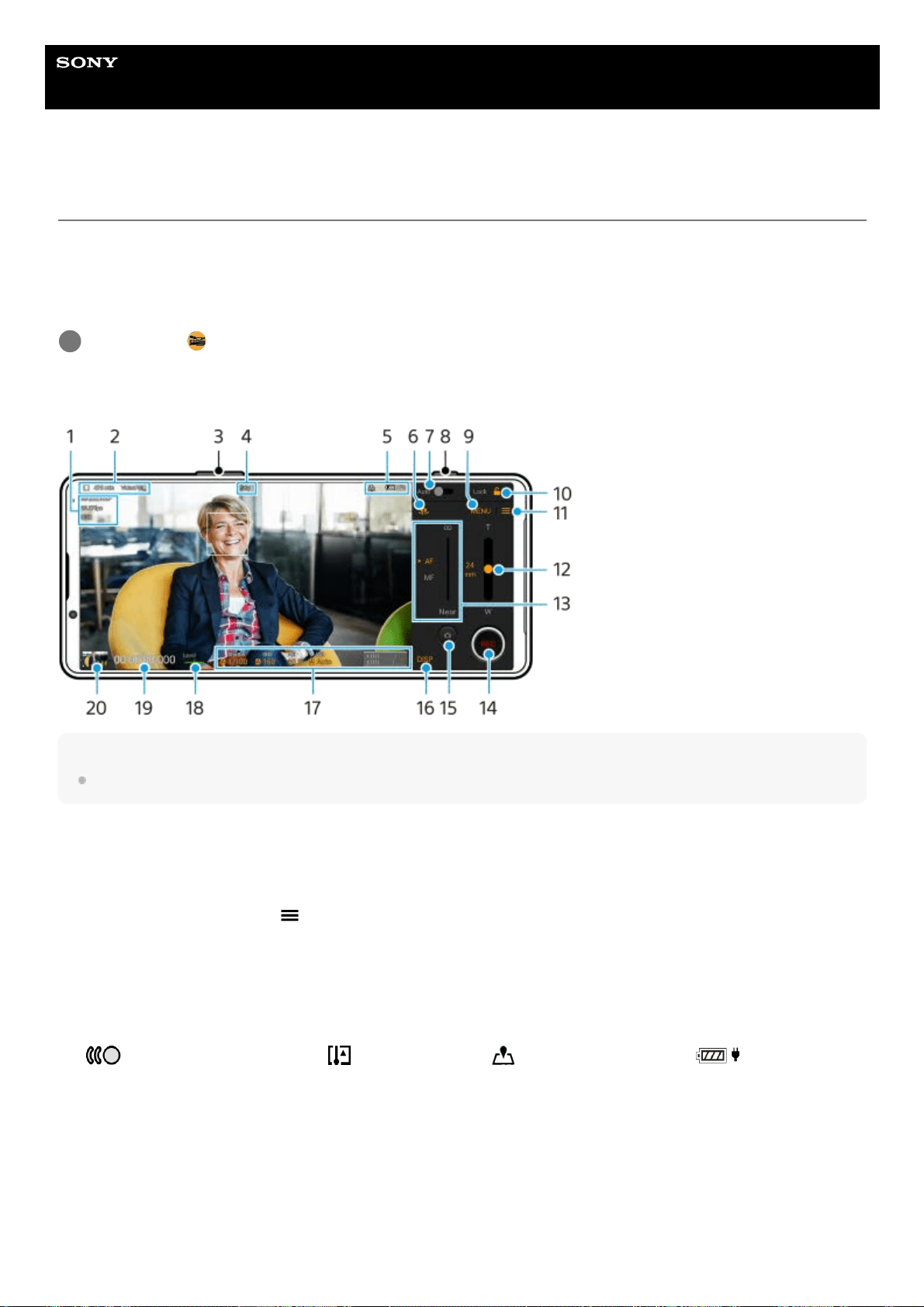
Help Guide
Smartphone
Xperia 1 IV XQ-CT54/XQ-CT62/XQ-CT72
Launching Video Pro
Video Pro is a video recording function that excels in mobility and flexibility of shooting. Video Pro allows you to shoot
video with flexibility and accuracy according to your shooting environment. You are now free to capture your creative
vision.
By turning on the streaming mode, you can stream using RTMP.
Video Pro Recording mode screen overview
Hint
Tap orange parameters to change settings.
Find and tap
(Video Pro icon).
1
Video format / Frame rate / HDR/SDR setting1.
Data storage icon/Remaining recordable time/Title prefix
The file name of the recorded video is “Title prefix_Date_Time”.
To change the title prefix, tap
(Settings icon) > [Title prefix].
2.
Use the volume button to zoom in or out.3.
Recording status4.
Status indications
(Slow-motion recording icon)/ (Heat caution icon)/ (Geotagging status icon)/ 100% (Battery
status icons)
5.
Tap to switch between the front and main camera.6.
Tap to adjust the appropriate shutter speed, ISO value, and white balance automatically.7.
Use the shutter button to start or stop recording.8.
Menu button – Tap to open the menu.9.
109
Loading ...
Loading ...
Loading ...