Loading ...
Loading ...
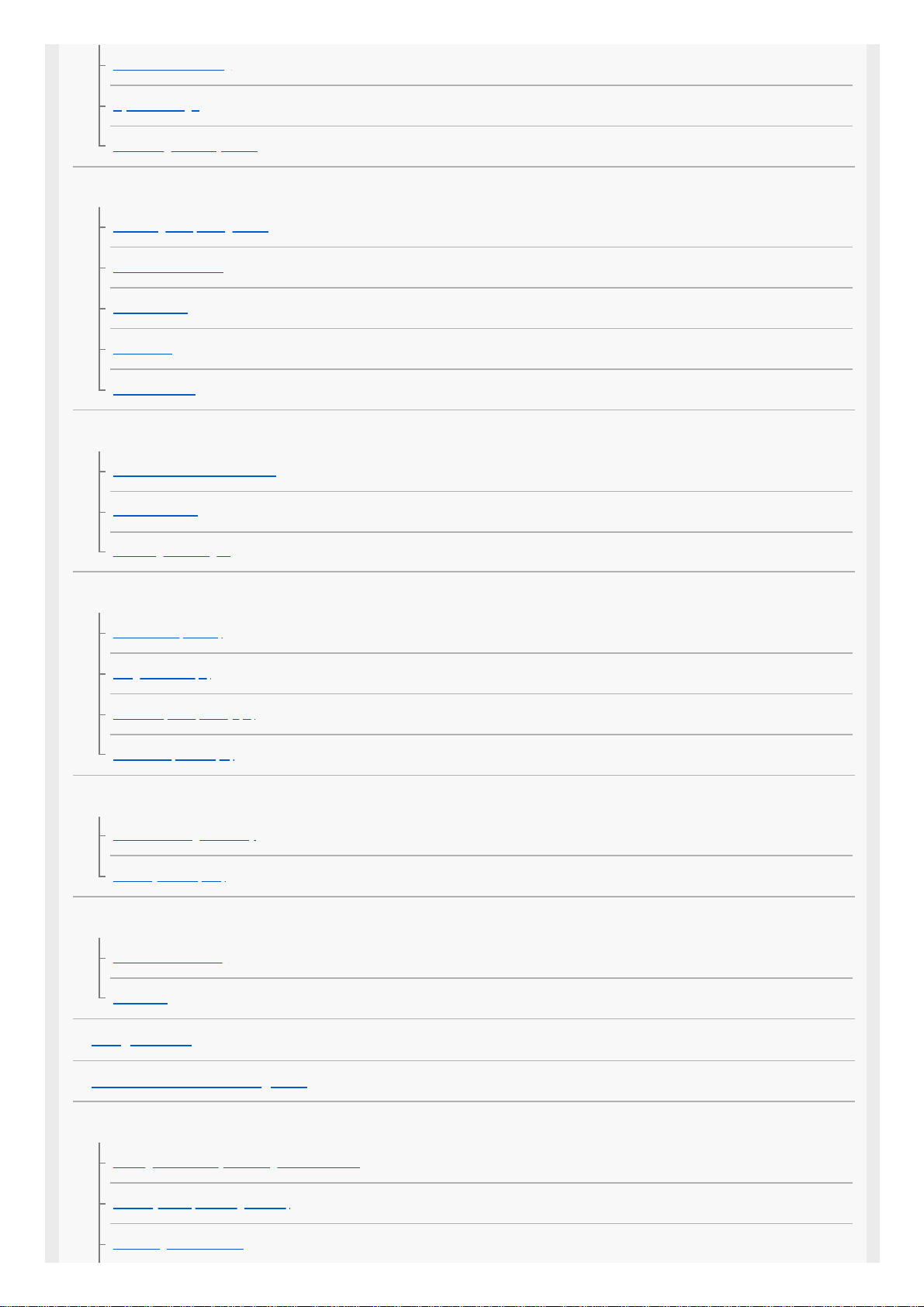
HDR video recording
Dynamic range
Recording a steady video
Using various capturing modes
Selecting a capturing mode
Slow motion videos
Portrait selfie
Panorama
Creative effect
Using the AUTO/P/S/M modes
AUTO/P/S/M mode overview
Function menu
Shooting still images
Selecting a shooting mode
Auto mode (AUTO)
Program auto (P)
Shutter speed priority (S)
Manual exposure (M)
Registering and recalling camera settings
Camera settings memory
Memory recall (MR)
Selecting a Drive mode (Continuous shooting/Self-timer)
Continuous shooting
Self-timer
Using the flash
Scene and condition recognition
Additional camera settings
Setting the focus by touching the viewfinder
Face/Eye AF (still image/video)
Softening the skin tone
3
Loading ...
Loading ...
Loading ...