Loading ...
Loading ...
Loading ...
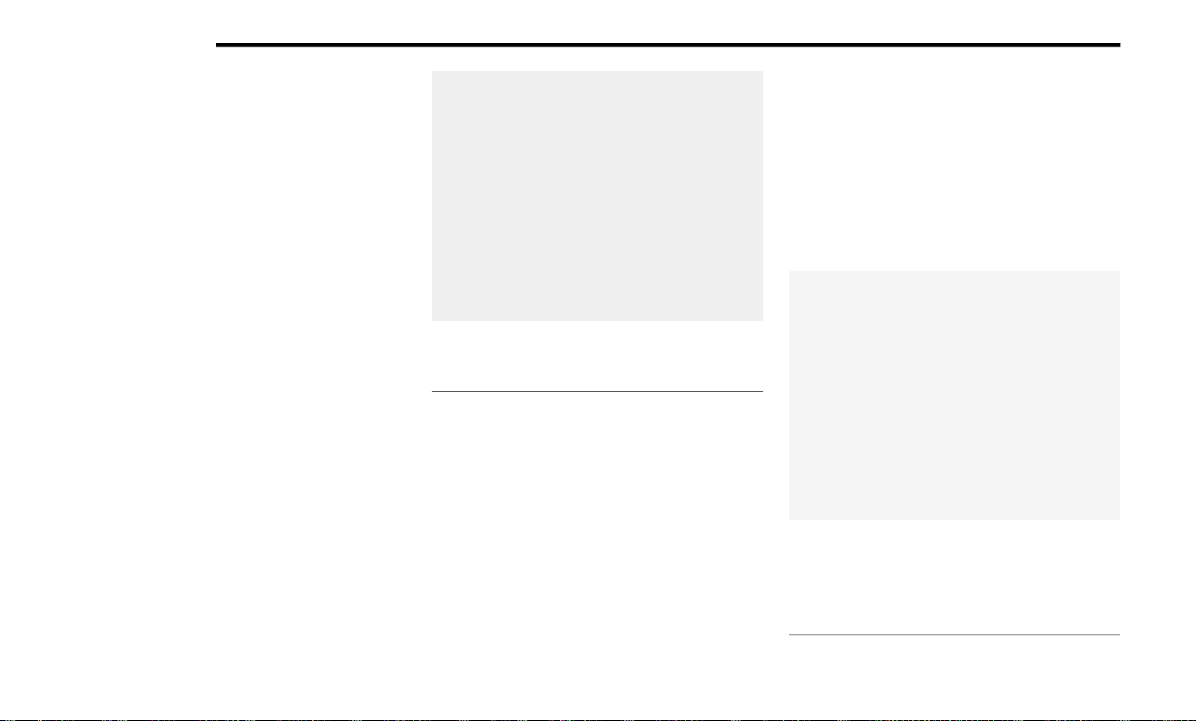
446 MULTIMEDIA
Bluetooth® Communication Link
Mobile phones have been found to lose connec-
tion to the Uconnect Phone. When this
happens, the connection can generally be
re-established by switching the mobile phone
OFF/ON. Your mobile phone is recommended to
remain in Bluetooth® ON mode.
Power-Up
After switching the ignition key from OFF to
either the ON/RUN or ACC position, or after a
language change, you must wait at least 15
seconds prior to using the system.
OFF-ROAD PAGES — IF EQUIPPED
Your vehicle is equipped with Off-Road Pages,
which provides the vehicle status while oper-
ating on off-road conditions. It supplies informa-
tion relating to the vehicle ride height, the
status of the transfer case, the pitch and roll of
the vehicle (if equipped).
To access Off-Road Pages, press the Apps
button on the touchscreen, and then select
“Off-Road Pages”.
Main Menu
Off-Road Pages has the following selectable
pages:
Drivetrain
Pitch & Roll
Accessory Gauge
Off-Road Pages Status Bar
The Off-Road Pages Status Bar is located along
the bottom of Off-Road Pages and is present in
each of the three selectable page options. It
provides continually updating information for
the following items:
Current Transfer Case Status
Current Latitude/Longitude
Current Altitude of the vehicle
Status of Hill Descent/Selec-Speed Control
and Selected Speed in MPH (km/h)
Status Bar 2WD/4WD
1 — Off-Road Pages App
2 — Uconnect Apps Button
1 — Transfer Case Status
2 — Current Latitude/Longitude
3 — Current Altitude
4 — Hill Descent Control
20_JL_OM_EN_USC_t.book Page 446
Loading ...
Loading ...
Loading ...