Loading ...
Loading ...
Loading ...
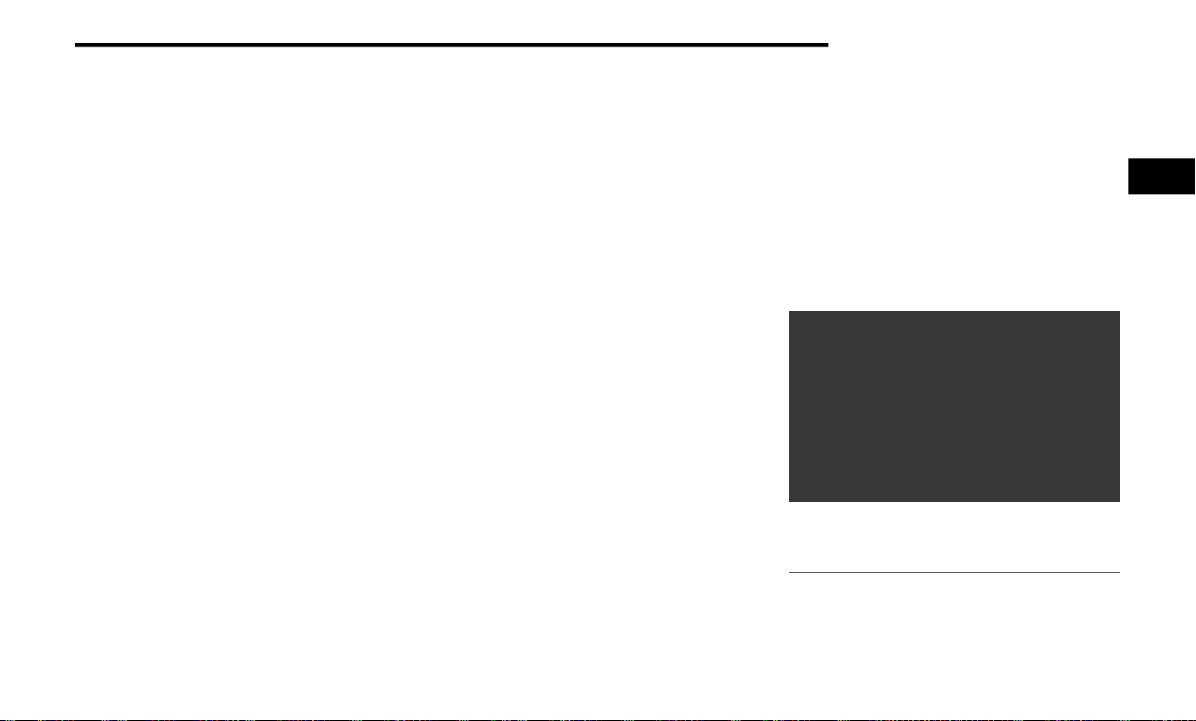
GETTING TO KNOW YOUR VEHICLE 103
important information on cleaning and caring
for your vehicle.
Ignition Off Operation
The power top switch can remain active in
Accessory Delay for up to approximately
10 minutes after the vehicle’s ignition is placed
to the Off position. Opening either front door will
cancel this feature.
NOTE:
Ignition Off time is programmable through the
Uconnect System. Refer to “Uconnect Settings/
Customer Programmable Features” in “Multi-
media” for further information.
Relearn Procedure
For vehicles equipped with a power top, there is
a relearn procedure that allows you to calibrate
the power top when the “Express Mode” stops
working. To reset the power top, follow these
steps:
1. Place the ignition in the RUN position, and
start the vehicle.
NOTE:
The engine must be running to perform the
relearn procedure.
2. Ensure the power top is in the fully closed
position.
3. Push and hold the Close switch for 10
seconds. This will put the power top into
calibration mode.
4. Continue holding down the close button
while the top goes fully open and then back
to fully close.
5. Once the power top has stopped in the fully
closed position, release the close button.
The power top is now reset and ready to
use.
NOTE:
If the close button is released anytime during
the relearning process, the relearn may not be
complete, and the procedure must be repeated.
Rear Quarter Window Removal
On vehicles equipped with a Power Sliding Top,
the rear quarter windows can be removed. To
remove these windows, follow the procedure
below:
1. Open the swing gate, and lift the rear
window.
2. Open both side doors nearest the quarter
windows.
3. Locate the rear quarter window latches (two
on each window) on the interior of the
windows.
4. Rotate the left hand side latch clockwise to
release.
5. Rotate the right hand side latch counter-
clockwise to release.
Rear Quarter Window Release Latches
1 — Rotate Left Handle Clockwise
2 — Rotate Right Handle Counterclockwise
2
20_JL_OM_EN_USC_t.book Page 103
Loading ...
Loading ...
Loading ...