Loading ...
Loading ...
Loading ...
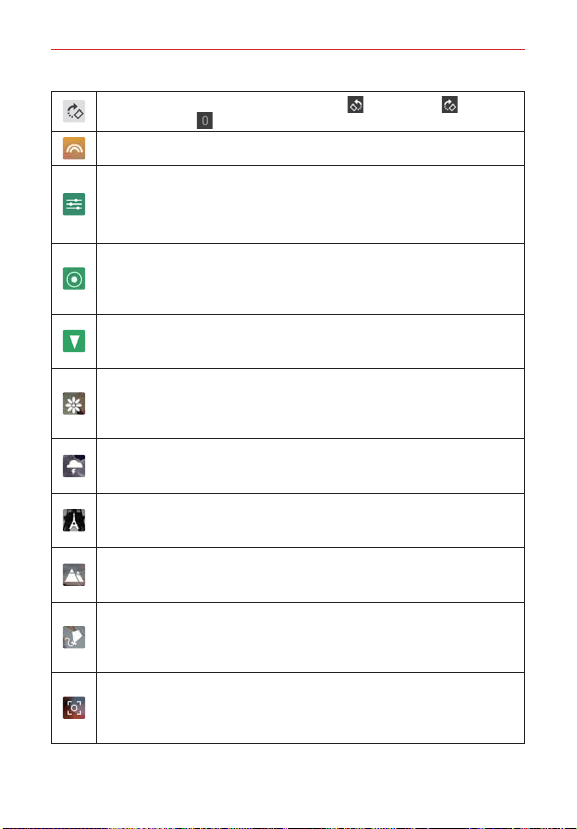
66
Entertainment
Rotates the photo. Choose from Rotate Left , Rotate Right , and
Straighten Angle
.
Applies various effects to change the look of the photo.
Allows you to adjust the brightness, contrast, saturation, shadows, and
warmth.
Drag your finger vertically to select the tune type, then adjust it by dragging
your finger horizontally on the screen.
Allows you to choose a spot on the photo to adjust the brightness,
saturation, contrast, and center size. Tap Add, then drag your finger
vertically to select the tune type. Adjust it by dragging your finger
horizontally on the screen.
Allows you to adjust the structure and sharpening. Drag your finger
vertically to select the detail type, then adjust it by dragging horizontally
across the screen.
Allows you adjust the brightness, saturation, style strength, and vignette
strength for the Blur and Style applied to the photo. Drag your finger
vertically to select an adjustment, then adjust it by dragging horizontally
across the screen.
Allows you adjust the filter strength and saturation for the Drama style
applied to the photo. Drag your finger vertically to select an adjustment,
then adjust it by dragging horizontally across the screen.
Allows you adjust the brightness, contrast, and grain for the Color filter and
Style applied to the photo. Drag your finger vertically to select an
adjustment, then adjust it by dragging horizontally across the screen.
Allows you adjust the filter strength, brightness and saturation for the Style
applied to the photo. Drag your finger vertically to select an adjustment,
then adjust it by dragging horizontally across the screen.
Allows you adjust the brightness, saturation, contrast, style strength,
scratches, and light leaks for the Shuffle and Style applied to the photo.
Drag your finger vertically to select an adjustment, then adjust it by dragging
horizontally across the screen.
Allows you adjust the blur strength, outer brightness, inner brightness, and
center size for the Blur and Style applied to the photo. Drag your finger
vertically to select an adjustment, then adjust it by dragging horizontally
across the screen.
Loading ...
Loading ...
Loading ...