Loading ...
Loading ...
Loading ...
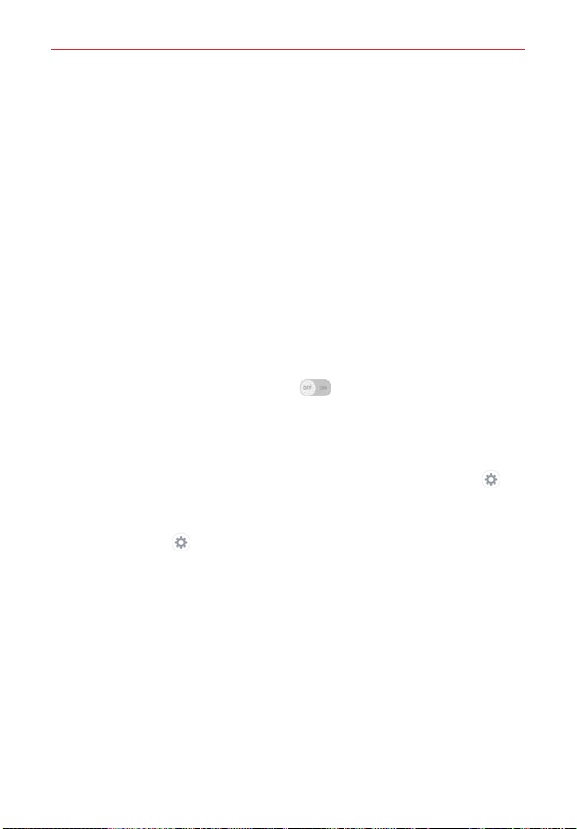
103
Settings
Display
SCREEN
Brightness – Sets the brightness of the screen using a slide bar.
TIP Use the dimmest comfortable brightness to conserve your battery’s energy.
Night brightness – Checkmark to automatically dim the screen to 0% from
12:00 AM to 6:00 AM.
Screen timeout – Sets the amount of time before the screen backlight
turns off.
Screen-off effect – Sets the effect when the screen backlight turns off.
Choose from Retro TV, Black hole, and Fade out.
Auto-rotate screen – Checkmark to set the tablet to automatically rotate
the screen based on its orientation (portrait or landscape).
Daydream – Tap the Daydream switch
to toggle if on (blue) and off
(gray). On displays the selected screen saver when the tablet is sleeping
while docked and/or charging.
Tap Daydream to access its settings.
Clock – Displays a clock for the screen saver. Tap its Settings icon
to
set the Style and Night mode.
Google Photos – Displays your selected photos for the screen saver. Tap
its Settings icon
to select the photos.
Start now – Starts the Daydream feature. Tap the screen to exit.
Startup settings – Sets when to activate the Daydream feature. Choose
from While docked, While charging, and Either.
NOTE You may experience a slower charging rate when Daydream is on.
FONT
Font type – Sets the type of font (type) used for the tablet and menus.
Font size – Sets the size of the font (type) displayed in the tablet and
menus.
Loading ...
Loading ...
Loading ...