Loading ...
Loading ...
Loading ...
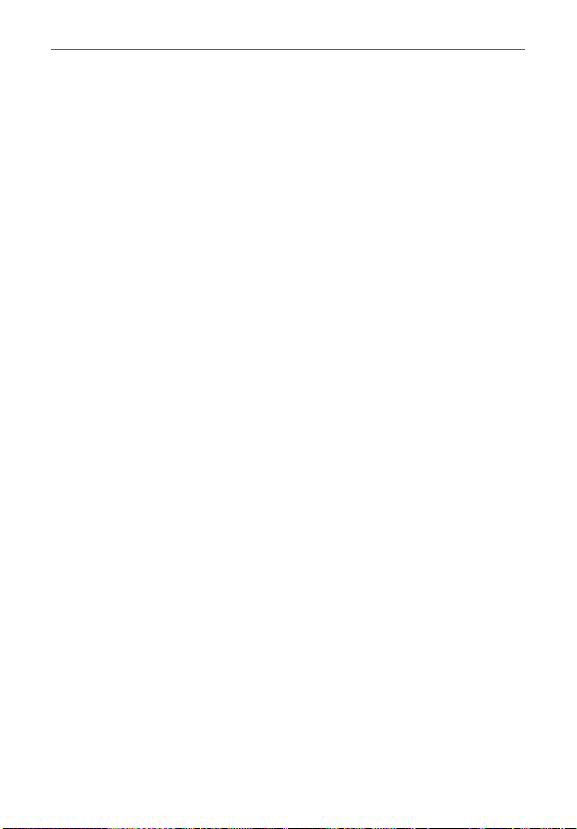
110
Settings
and use your phone’s most recent location data in connection with your
Google Account.
Location History – Tap the switch (at the top corner of the screen) to
toggle it on (blue) and off (gray). On allows Google to store and use a
history of your location data in connection with your Google Account. Tap
Delete location history (at the bottom of the screen) to delete your
collected location history.
Security
ENCRYPTION
Encrypt tablet – Allows you to encrypt data on the tablet to keep it secure.
You’ll be required to enter a PIN or password to decrypt your tablet each
time you power it on.
Encrypt SD card storage – Allows you to encrypt the data on your microSD
card making the data unavailable for other devices.
SIM CARD LOCK
Set up SIM card lock – Allows you to set a PIN requirement to be able to
access the SIM card. If set, you can change the PIN.
PASSWORDS
Password typing visible – Checkmark to briefly show the last character of
the hidden password as you type.
TABLET ADMINISTRATION
Tablet administrators – Displays the list of administrator(s) (and the
operations allowed to be performed) and allows you to deactivate tablet
administrators.
Unknown sources – Checkmark to allow installation of applications from
non-Play Store sources.
Verify apps – Checkmark to disallow or warn before installation of
applications that may cause harm.
Notification access – Allows applications to access your notifications.
Loading ...
Loading ...
Loading ...