Loading ...
Loading ...
Loading ...
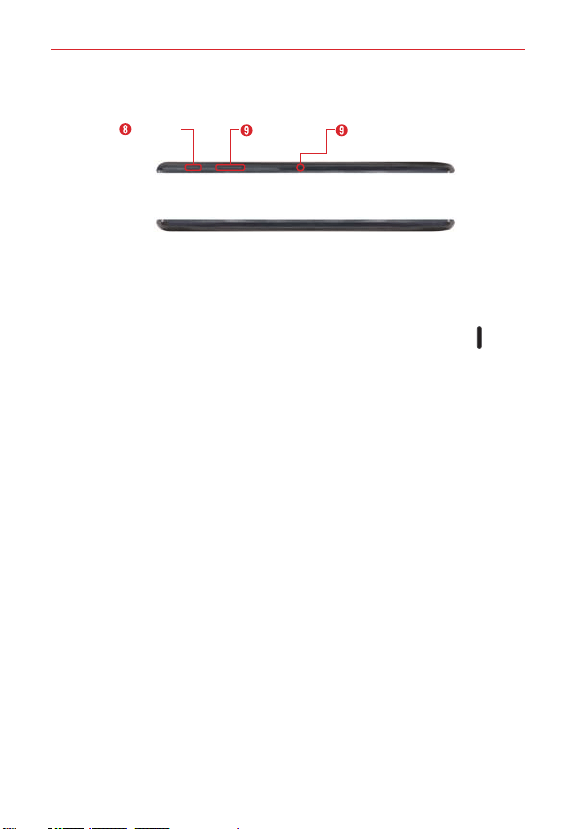
8
The Basics
Top and Bottom Views
Power/
Lock Key
Volume
Keys
Infrared
(IR) LED
Top
Bottom
8. Power/Lock Key Press to lock/unlock the screen. Press and hold it to
turn the tablet on/off, restart it, activate/deactivate airplane mode, and
change the sound settings.
TIP! If the tablet freezes up and stops working, press and hold the Power/Lock key for at
least 15 seconds then the tablet will power off.
9. Volume Keys Press to adjust the media volumes. If the Shortcut setting
is enabled:
• Press both of the V
olume keys at the same time when the screen is on
to access the QuickMemo+ application.
• Press and hold either V
olume key (Up or Down) when the screen is off
to access the Camera application.
10. Infrared (IR) LED Used as a sensor for the Quick Remote application.
Loading ...
Loading ...
Loading ...