Loading ...
Loading ...
Loading ...
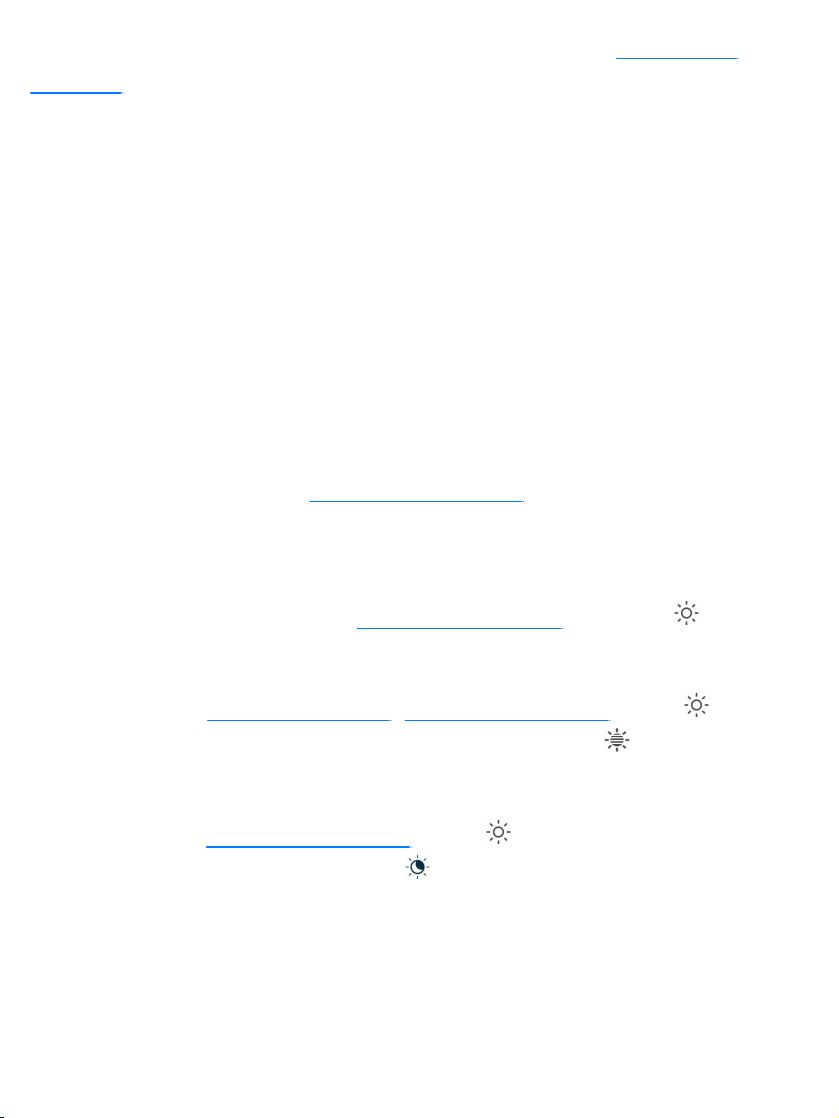
SetaLivePhotoaswallpaperfortheLockscreen.On
,gotoSettings>Wallpaper>ChooseaNewWallpaper.TapLive,
thenchooseaLivePhoto.TosetoneofyourownLivePhotosasthe
wallpaper,chooseonefromoneofyourfolders(belowPhotos).
3DTouch.Whenyou’reontheLockscreen,presstoplaytheLivePhoto.See
.
Adjustthescreenbrightnessandcolor
balance
Dimthescreentoextendbatterylife.UseNightShifttoshiftthecolorsinyour
displaytothewarmerendofthespectrumatnightandmakeviewingthe
screeneasieronyoureyes. ,useTrueToneto
automaticallyadaptthecolorandintensityofthedisplaytomatchthelightin
yourenvironment.
Adjustthescreenbrightness. ,thendrag .Orgoto
Settings>Display&Brightness,thendragtheslider.
UseTrueTone.( ) ,press (touch
andholdonmodelsthatdon’tsupport3DTouch),thentap toturnTrueTone
offoron.OrgotoSettings>Display&Brightness,thenturnonTrueTone.
UseNightShift. ,press (touchandholdonmodels
thatdon’tsupport3DTouch),thentap toturnNightShiftonoroff.Orgoto
Settings>Display&Brightness>NightShift.
TurnonNightShiftmanually—helpfulwhenyou’reinadarkenedroomduring
theday,forexample—orgotoSettings>Display&Brightness>NightShiftto
scheduleittoturnonautomatically.IfyouscheduleNightShifttoturnonfrom
deviceswith
3DTouch
3DTouch
Onsupportedmodels
OpenControlCenter
Supportedmodels OpenControlCenter
OpenControlCenter
Loading ...
Loading ...
Loading ...