Loading ...
Loading ...
Loading ...
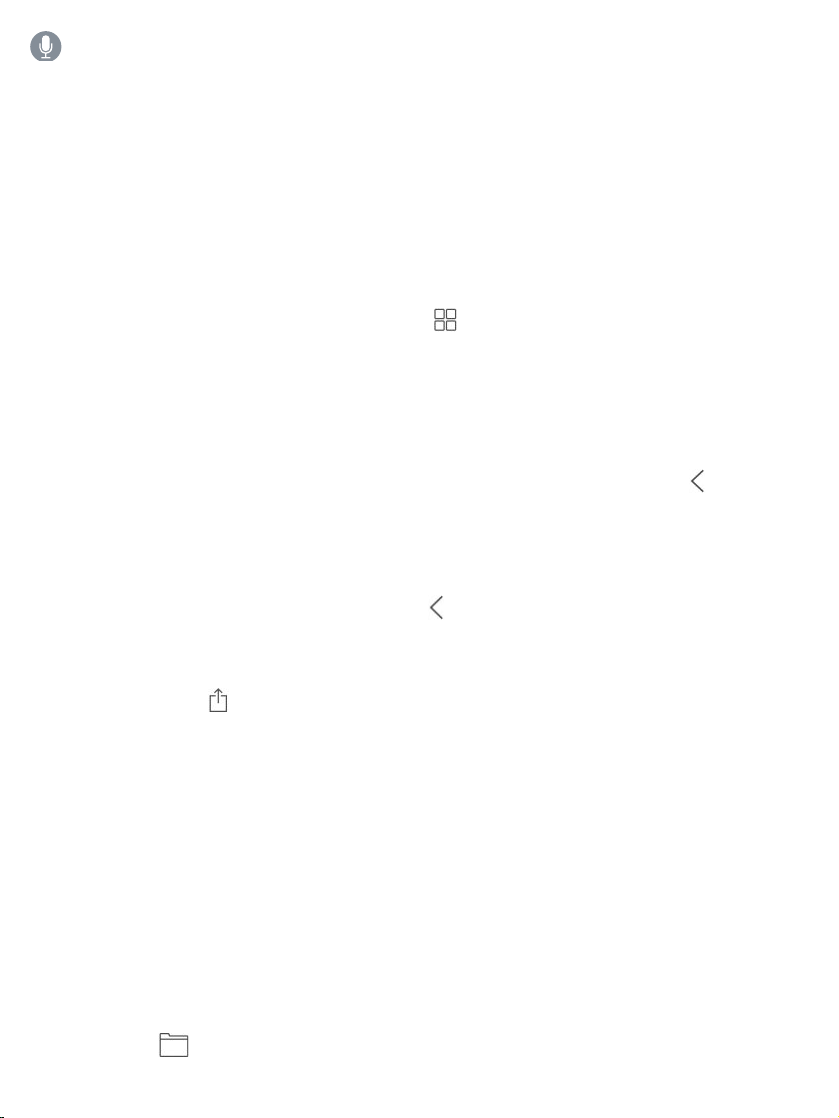
AskSiri.Saysomethinglike:“Shownotesfromtoday.”
Pinanimportantnote.Tokeepanoteatthetopofthenoteslist,swiperight
onthenoteinthelist,thentapthepin.Yourpinnednotesshowuponallyour
Appledeviceswhereyou’resignedintoiCloudusingthesameAppleID.
Sortyournotes.GotoSettings>Notes>SortNotesBy,thenchooseDate
Edited,DateCreated,orTitle.
Searchforaspecificattachment.Tap inthelower-leftcornerofthenotes
listtoseethumbnailsofsketches,photos,links,documents,andother
attachments.(Attachmentsinlockednotesaren'tshown.)Togotoanotewitha
specificattachment,taptheattachmentthumbnail,thentapShowinNote.
CreateafoldertoorganizeyourNotes.Fromthenoteslist,tap toview
yourfolders.TapNewFolder(atthebottomofthefolderslist),thennameyour
folder.
Deleteafolder.Fromthenoteslist,tap toviewyourfolders.Swipeafolder
left,thentapDelete.
Printanote.Tap atthetopofthenote,thentapPrint.Formoreinformation
aboutprinting,see .
Viewandeditnotesfromotheraccounts(suchasGoogle,Yahoo!,or
AOL).GotoSettings>Notes>Accounts,thenaddyouraccount.Thesenotes
appearinNotesonallyourotheriOSdevicesandMaccomputerswhere
you’realsosignedintothataccount.
ManyNotesfeaturesaren’tavailableinthesethird-partyaccounts.
Moveanotetoadifferentfolderoraccount.Inthenoteslist,swipelefton
thenote,tap ,thenchoosethefolderoraccount.
AirPrint
Loading ...
Loading ...
Loading ...