Loading ...
Loading ...
Loading ...
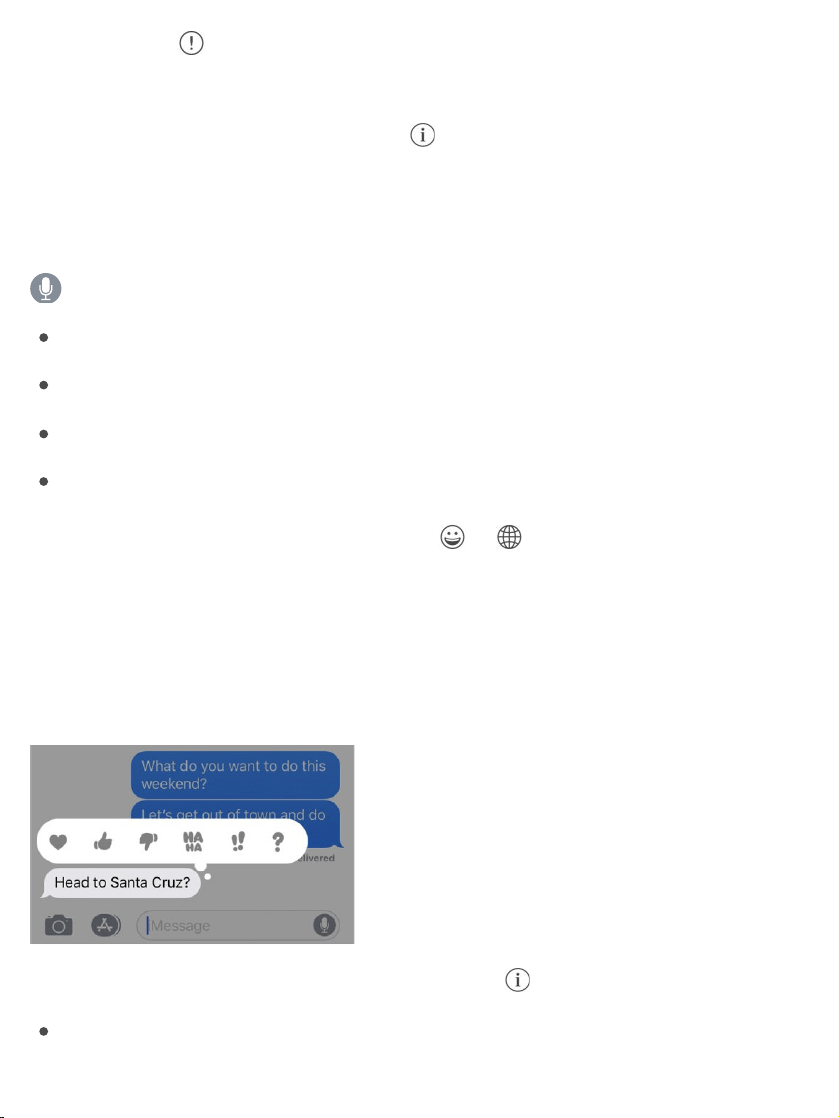
Note:Analert appearsifamessagecan’tbesent.Tapthealerttotry
sendingthemessageagain.
Manageagroupconversation.Tap .Youcannametheconversation,add
someonetotheconversation,orleavetheconversation.
Resumeaconversation.TaptheconversationintheMessageslist.
AskSiri.Saysomethinglike:
“SendamessagetoElizasayinghowabouttomorrow”
“Replythat’sgreatnews”
“Readmymessages”
“ReadmylastmessagefromBob”
Useemoji.Whentypingamessage,tap or toswitchtotheEmoji
keyboard.Toautomaticallyreplacetextwithemoji,tapthehighlightedwords.
See .
RespondwithaTapback.Tosendaquickresponsethatletspeopleknow
whatyou’rethinking,double-tapamessage,thenchooseyourresponse.
Viewandmanageconversationdetails.Tap .Youcan:
Tapacontacttoviewthecontactcard.
Useinternationalkeyboards
Loading ...
Loading ...
Loading ...