Loading ...
Loading ...
Loading ...
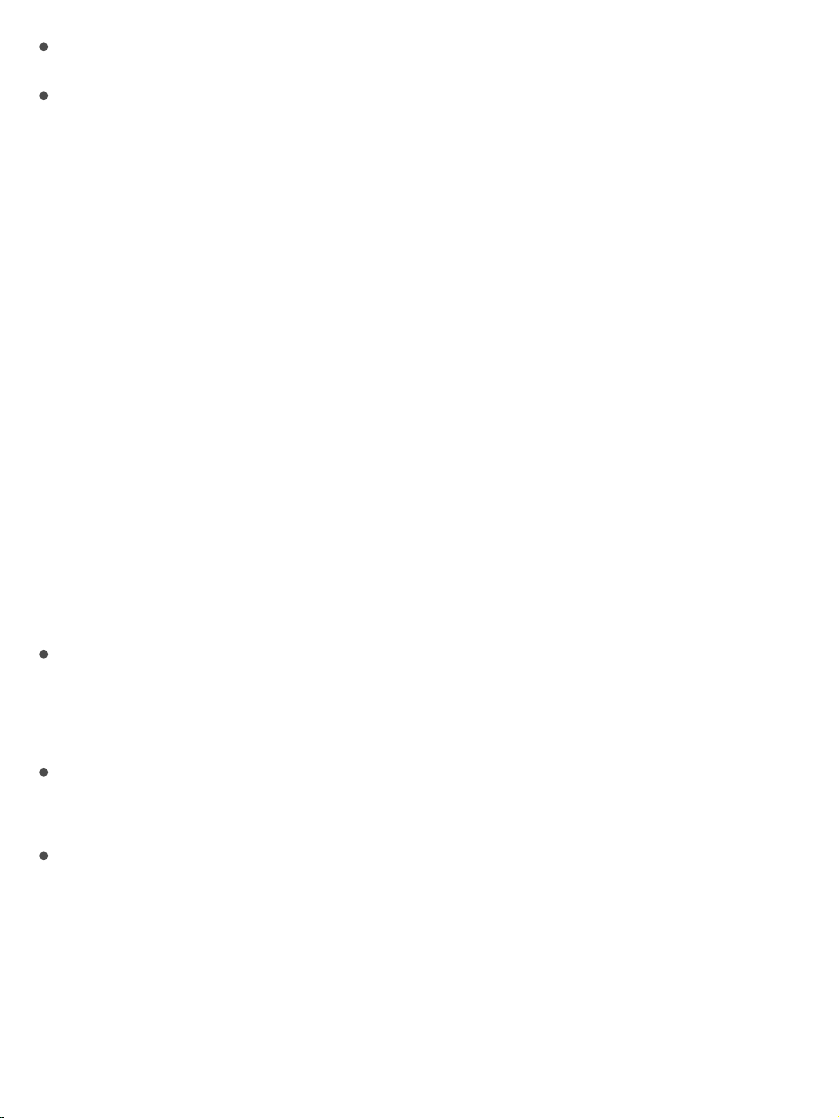
ResetAllSettings:Allsettingsarereset.
ResetNetworkSettings:Onlynetworksettingsareremoved.
Whenyouresetnetworksettings,previouslyusednetworksandVPN
settingsthatweren’tinstalledbyaconfigurationprofileormobiledevice
management(MDM)areremoved.Wi-Fiisturnedoffandthenbackon,
disconnectingyoufromanynetworkyou’reon.TheWi-FiandAsktoJoin
Networkssettingsremainturnedon.
ToremoveVPNsettingsinstalledbyaconfigurationprofile,goto
Settings>General>Profiles&DeviceManagement,selectthe
configurationprofile,thentapDeleteProfile.Thisalsoremovesother
settingsandaccountsprovidedbytheprofile.Formoreinformation,see
inthisguide.Toremovenetworksettingsinstalledby
MDM,gotoSettings>General>Profiles&DeviceManagement,select
themanagement,thentapRemoveManagement.Thisalsoremovesother
settingsandcertificatesprovidedbyMDM.Formoreinformation,see
“Mobiledevicemanagement(MDM)”inthe .
ResetKeyboardDictionary:Youaddwordstothekeyboarddictionaryby
rejectingwordsiPhonesuggestsasyoutype.Resettingthekeyboard
dictionaryerasesonlythewordsyou’veadded.
ResetHomeScreenLayout:Returnsthebuilt-inappstotheiroriginal
layoutontheHomescreen.
ResetLocation&Privacy:Resetsthelocationservicesandprivacy
settingstotheirdefaults.
RestoreiPhone
Profilessettings
iOSDeploymentReference
Loading ...
Loading ...
Loading ...