Loading ...
Loading ...
Loading ...
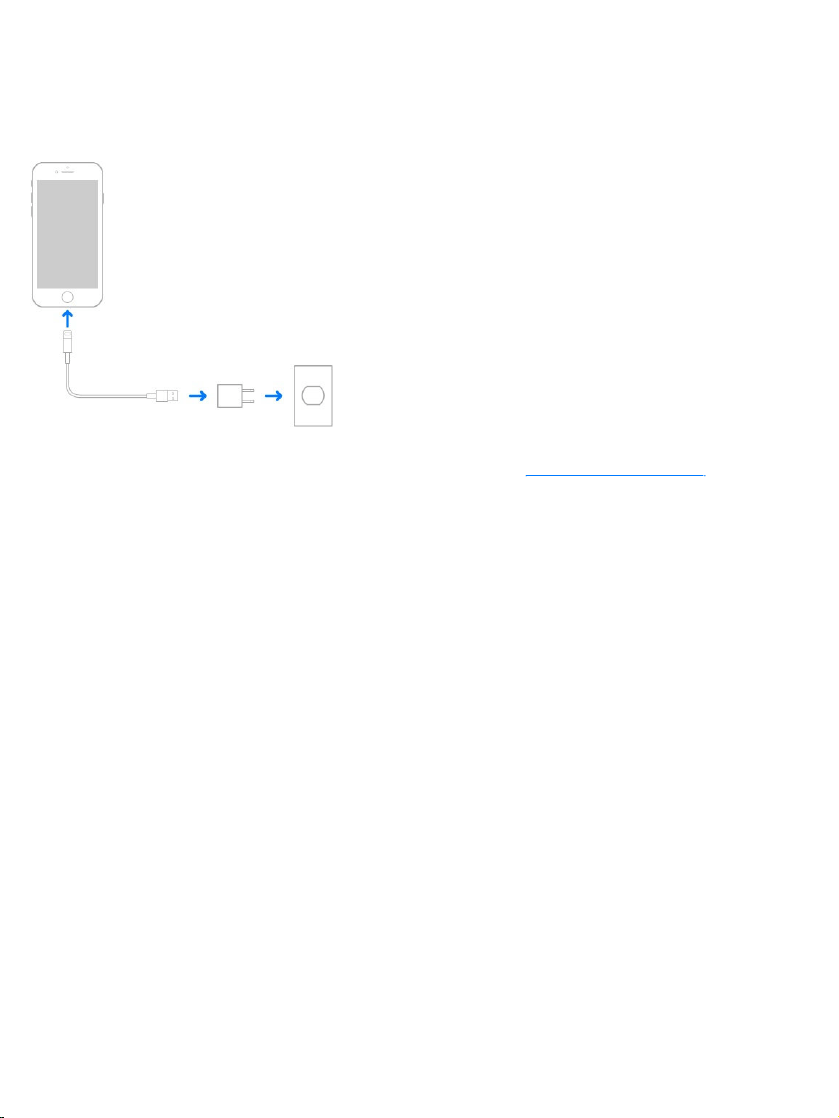
Important:IfyoususpectthatliquidmaybepresentintheLightningconnector
ofiPhone,donotusetheLightningconnectortochargeiPhone.Formore
informationaboutexposuretoliquid,see .
Note:ConnectingiPhonetoapoweroutletor(on )placingit
onacompatiblewirelesschargercanstartaniCloudbackuporwireless
iTunessyncing.See and .
YoucanalsochargethebatterybyconnectingiPhonetoyourcomputer,which
alsoallowsyoutosynciPhonewithiTunes.See .Unlessyour
keyboardhasahigh-powerUSB2.0or3.0port,youmustconnectiPhonetoa
USB2.0or3.0portonyourcomputer.
Important:ThebatterymaydraininsteadofchargeifiPhoneisconnectedto
acomputerthat’sturnedofforisinsleeporstandbymode.
Showpercentageofbatteryremaininginthestatusbar.GotoSettings>
Battery,thenturnonBatteryPercentage.
Seeproportionofbatteryusedbyeachapp.GotoSettings>Battery.
Thebatteryiconintheupper-rightcornershowsthebatterylevelorcharging
status.WhensyncingorusingiPhone,itmaytakelongertochargethebattery.
Importanthandlinginformation
supportedmodels
BackupiPhonewithiTunes SyncwithiTunes
SyncwithiTunes
Loading ...
Loading ...
Loading ...